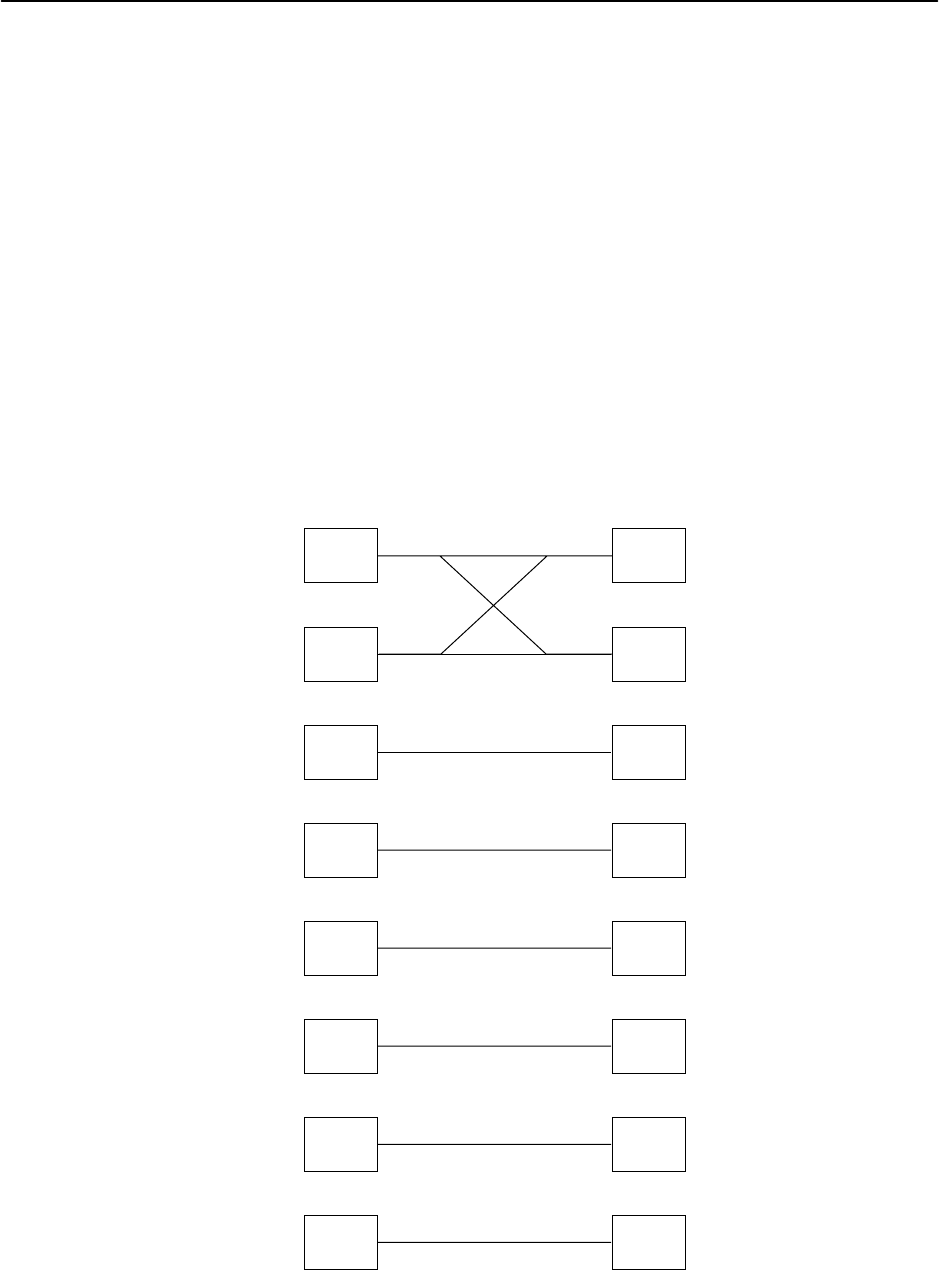
Cross-Connecting Ports
4-2
8700-A2-GB20-00
April 2000
Determining the Configuration
The Hotwire cross-connect system allows you to connect the DSX-1 or G.703
ports to the DSL ports in a variety of ways:
H DS1 Bypass mode – The entire DSX-1 or G.703 interface is connected to
the DSL interface.
H DS1 Cross-Connect mode – The entire DSX-1 or G.703 interface is
connected to the DSL interface through cross-connect circuitry. Ports can be
switched through software.
H DS0 Cross-Connect mode – Any time slot of any DSX-1 or G.703 interface
can be connected to any time slot of any DSL interface. Time slots can be
individually allocated for voice or data.
The example in this chapter shows a DS0 cross-connection between DSX-1
Ports 1 and 2. DSX-1 Port 1 is dedicated to voice and Port 2 to data.
DSX-1
G.703
DSL
Port 1
❏ Voice
❏ Data
Port 1
DSX-1
G.703
DSL
Port 2
❏ Voice
❏ Data
Port 2
DSX-1
G.703
DSL
Port 3
❏ Voice
❏ Data
Port 3
DSX-1
G.703
DSL
Port 4
❏ Voice
❏ Data
Port 4
DSX-1
G.703
DSL
Port 5
❏ Voice
❏ Data
Port 5
DSX-1
G.703
DSL
Port 6
❏ Voice
❏ Data
Port 6
DSX-1
G.703
DSL
Port 7
❏ Voice
❏ Data
Port 7
DSX-1
G.703
DSL
Port 8
❏ Voice
❏ Data
Port 8
99-16603
X
X
DS1 Bypass
DS1 Bypass
DS1 Bypass
DS1 Bypass
DS1 Bypass
DS1 Bypass
DS0
Cross-Connect
X
X
X
X
X
X


















