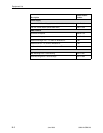Index
IN-6
9820-A2-GB20-20
June 2000
M
MAC address, 6-2
Main Menu, screen/branch, 2-4
making input selections, 2-9
Management
and Communication, options, 4-32
General SNMP, options, 4-40
OpenLane 5.0, 1-5
PVCs, 4-36
total number dedicated, 1-4
setting up local, 4-10
SNMP, 4-40
troubleshooting link, 4-32, 8-5
menu
branches, 2-4
Configuration, 3-2
main, 2-4
path, 2-5
selecting from, 2-8
structure, A-1
messages
Device, 6-11
Health and Status, 6-18
Self-Test Results, 6-17
system, 2-5
System and Test Status, 6-17
Test Status, DBM, 6-20
MIB
access, 5-9
downloading, B-2
support, B-2
minimal remote configuration, 3-6
Mode
changing Operating, demos, 4-12
Test, 6-4, 6-6, 6-8
model number, 2-5
modem
Health and Status messages, 6-18
setting up, 4-5
trap dial-out, 4-5
Modem port
as default IP destination, 4-34
controlling access, 5-4
user interface options, 4-59
modifying, a login, 5-12
Monitor
DTR, 4-22
RTS, 4-22
test pattern, 8-19
Monitor CTS, 4-20
Monitor DSR, 4-20
monitoring
DLCI history data, 10-16
FrameSaver unit, 6-16
LEDs and control leads, 6-6
using NetScout Manager Plus, 10-19
monitoring the unit, 6-1
Multiplexed
DLCI, 4-29, 4-30, 4-31, 4-38, 4-39
DLCI Type, 4-26
PVCs, 8-19
N
N1, LMI Status Enquiry, 4-15, 4-24
N2, LMI Error Event, 4-15, 4-24
N3, LMI Clearing Event, 4-15, 4-24
Name, 4-36
1 or 2 Access, 5-9
Access, 4-40
Community, 4-40
navigating the screens, 2-6
Net Link, Port Use, 4-52, 4-59
NetOnly, 4-7
NetScout
Manager Plus, NMS support, 1-6
NMS support, 1-1
Network
Com Link Down, 6-19
data port, LED, 6-5
data port connector, C-6
data rate, 4-19
data rates supported, D-3
DLCI records, options, 4-26
Health (Concord) reports, 11-1
interface status, 6-25
latency, 1-4
physical options, 4-19
PVC Loopback, 8-18
reference time, 1-4
Network Health, installation and setup, 11-2
NMS
IP Address, 4-44, 4-45, 5-10
IP Validation, 4-44, 5-10
OpenLane management solution, 1-5
SNMP security, options, 4-44
Node
IP Address, 4-3, 4-33
Subnet Mask, 4-3, 4-33