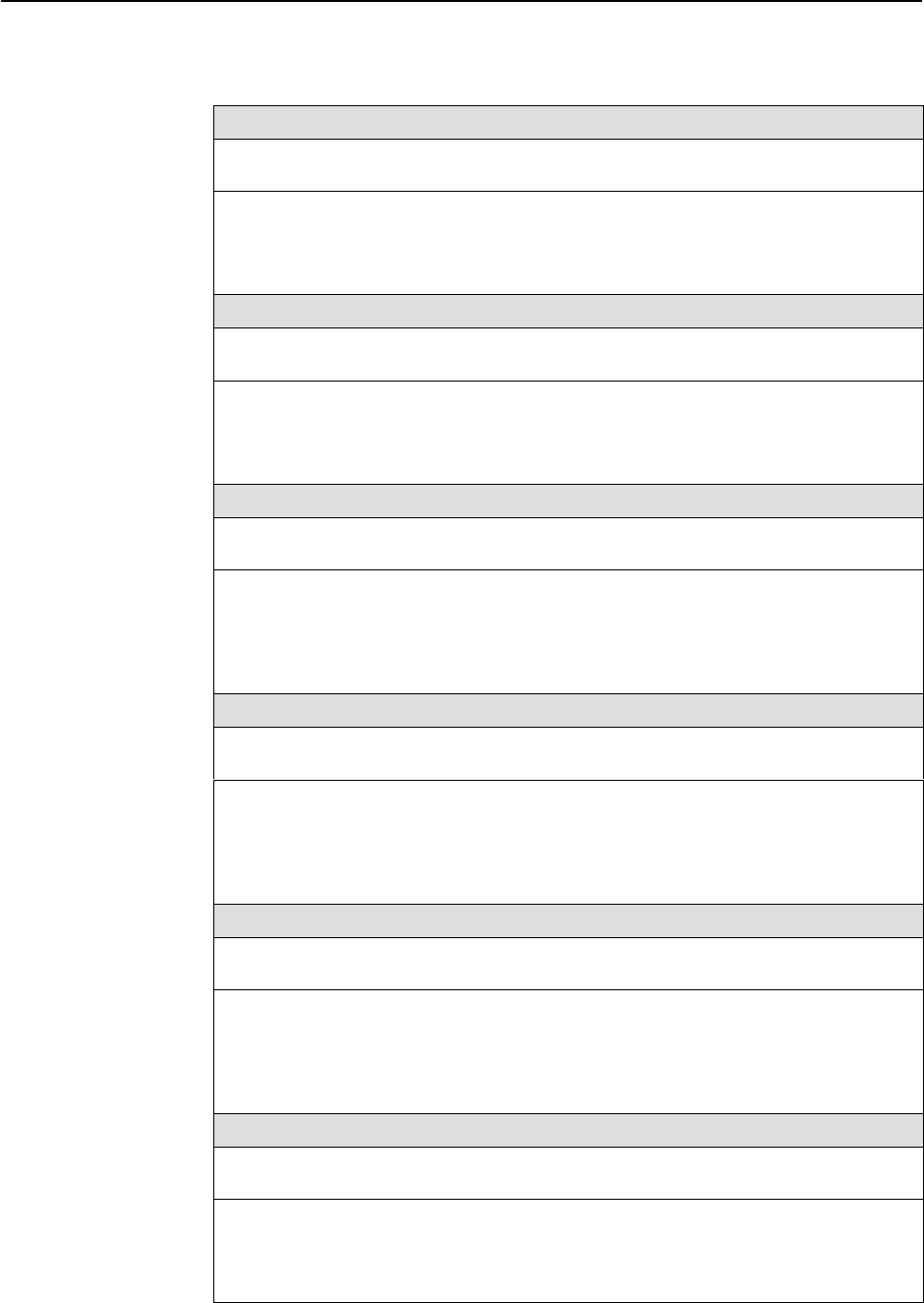
Configuration Options
4-15
9820-A2-GB20-20
June 2000
Table 4-2. System Frame Relay and LMI Options (2 of 2)
LMI Error Event (N2)
Possible Settings: 1, 2, 3, 4, 5, 6, 7, 8, 9, 10
Default Setting: 3
Configures the LMI-defined N2 parameter, which sets the number of errors that can
occur on the LMI link before an error is reported. Applies to both the user and network
sides of a UNI.
1 – 10 – Specifies the maximum number of errors.
LMI Clearing Event (N3)
Possible Settings: 1, 2, 3, 4, 5, 6, 7, 8, 9, 10
Default Setting: 1
Configures the LMI-defined N3 parameter, which sets the number of error-free
messages that must be received before clearing an error event. Applies to both the user
and network sides of a UNI.
1 – 10 – Specifies how many error-free messages it will take to clear the error event.
LMI Status Enquiry (N1)
Possible Settings: 1, 2, 3, 4, . . . 255
Default Setting: 6
Configures the LMI-defined N1 parameter, which sets the number of status enquiry
polling cycles that the user side of the LMI initiates before a full status enquiry is
initiated. Applies to the user side of a UNI only.
1 – 255 – Specifies the number of status enquiry polling cycles that can be initiated
before a full status enquiry is initiated.
LMI Heartbeat (T1)
Possible Settings: 5, 10, 15, 20, 25, 30
Default Setting: 10
Configures the LMI-defined T1 parameter, which sets the number of seconds between
the initiation of status enquiry messages on the user side of the LMI. Applies to the user
side of a UNI only.
5 – 30 – Specifies the number of seconds between the initiation of status enquiry
messages in increments of 5.
LMI Inbound Heartbeat (T2)
Possible Settings: 5, 10, 15, 20, 25, 30
Default Setting: 15
Configures the LMI-defined T2 parameter, which sets the number of seconds between
the receipt of status enquiry messages on the network side of the LMI. Applies to the
network side of a UNI only.
5 – 30 – Specifies the number of seconds between the receipt of status enquiry
messages in increments of 5.
LMI N4 Measurement Period (T3)
Possible Settings: 5, 10, 15, 20, 25, 30
Default Setting: 20
Configures the LMI-defined T3 parameter, which is the time interval (in seconds) that the
network side of the LMI uses to measure the maximum number of status enquiry
messages that have been received (N4) from the user side.
5 – 30 – Specifies the interval of time in increments of 5.


















