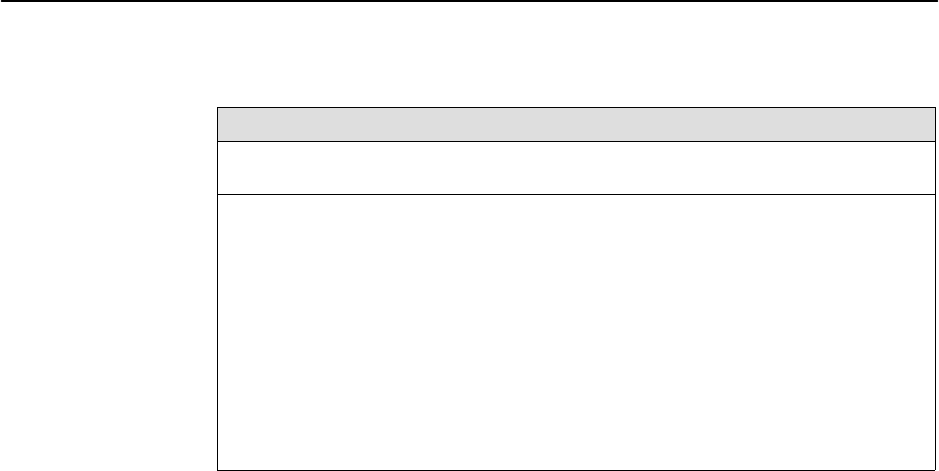
Configuration Options
4-49
9820-A2-GB20-20
June 2000
Table 4-15. SNMP Traps and Trap Dial-Out Options (5 of 5)
Alternate Dial-Out Directory
Possible Settings: None, 1 – 5
Default Setting: None
Specifies whether an incomplete call (busy, or no answer, etc.) resulting from an attempt
to send an SNMP trap message is retried using an alternate telephone number. Up to
5 alternate call directories can be set up, but only one at a time can be used.
When Call Retry is enabled, the alarm directory’s telephone number is called first. If the
call cannot be completed after one additional try, then the specified alternate directory’s
telephone number is called.
Display Conditions
– This option does not appear for Model 9820-45M.
None – Does not dial-out using one of the alternate directory telephone numbers.
1 – 5 – Specifies the call directory containing the telephone number to call if a call
cannot be completed using the telephone number in the alarm directory (Directory
Number A in the Control menu’s Modem Call Directories), inclusive.


















