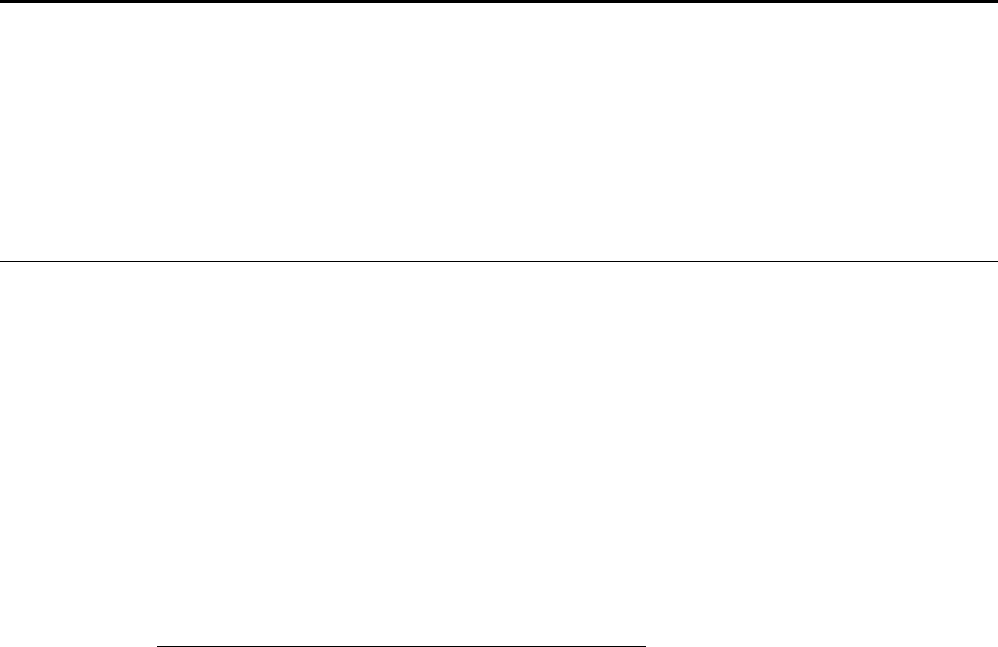
Command Descriptions
NTCONN
Network Connect
Type:
Network
Product Rev
Syntax:
<!><n>NTCONN<b>
Units:
n = network server #
b = Enable bit
Range:
n = 1-6
b = 0 (disconnect) or 1 (connect)
Default:
n = 1
b = 0
Response:
1NTCONN: *1NTCONN0
See Also:
ER, NTIP, [ NTS ], TER, TERF, TNTS, TNTSF
6K 5.3
The
NTCONN
command attempts the connection to the server (the server # is assigned with the
NTIP
command). If the
connection is successful, it will be reported to the user with the message “
CONNECTION SUCCESSFUL
” and Network Server
status bit #1 will be set (see
NTS
,
TNTS
, and
TNTSF
). If the connection is unsuccessful (e.g., attempting to connect to an
unspecified server #, or attempting to connect to a server in an incompatible subnet), then Error Status bit #23 is set to 1
(see
ER
,
TER
, and
TERF
) and the 6K transmits the error message “
NO NETWORK IP ADDRESS SPECIFIED FOR
CONNECTION, SEE NTIP
”.
Potential Error Conditions:
• If you attempt to connect to an Ethernet server before you enable Ethernet communication in the 6K with the
NTFEN
command, the 6K will not allow the connection and will transmit the error message “
ETHERNET
COMMUNICATION MUST BE ENABLED BEFORE MAKING CONNECTION - SEE NTFEN
”.
• If you attempt to execute an
NTIP
command attempt while the connection is open, the 6K will transmit the error
message “
NETWORK IP ADDRESS CANNOT BE CHANGED WHILE CONNECTION IS OPEN, SEE NTCONN
”.
• If there is a connection error, a polling timeout, error message from the server (etc.), the 6K will transmit the error
message “
CONNECTION ERROR, CONNECTION IS NOW BEING CLOSED
” and will also set Error Status bit #23 (see
ER
,
TER
, and
TERF
).
Example:
2NTIP1,172,54,125,34 ; Identify network server #2 as an Allen-Bradley PLC located at
; IP address 172.54.125.34
2NTCONN1 ; Attempt connection to network server #2
2NTCONN0 ; Close the connection to network server #2
page 17


















