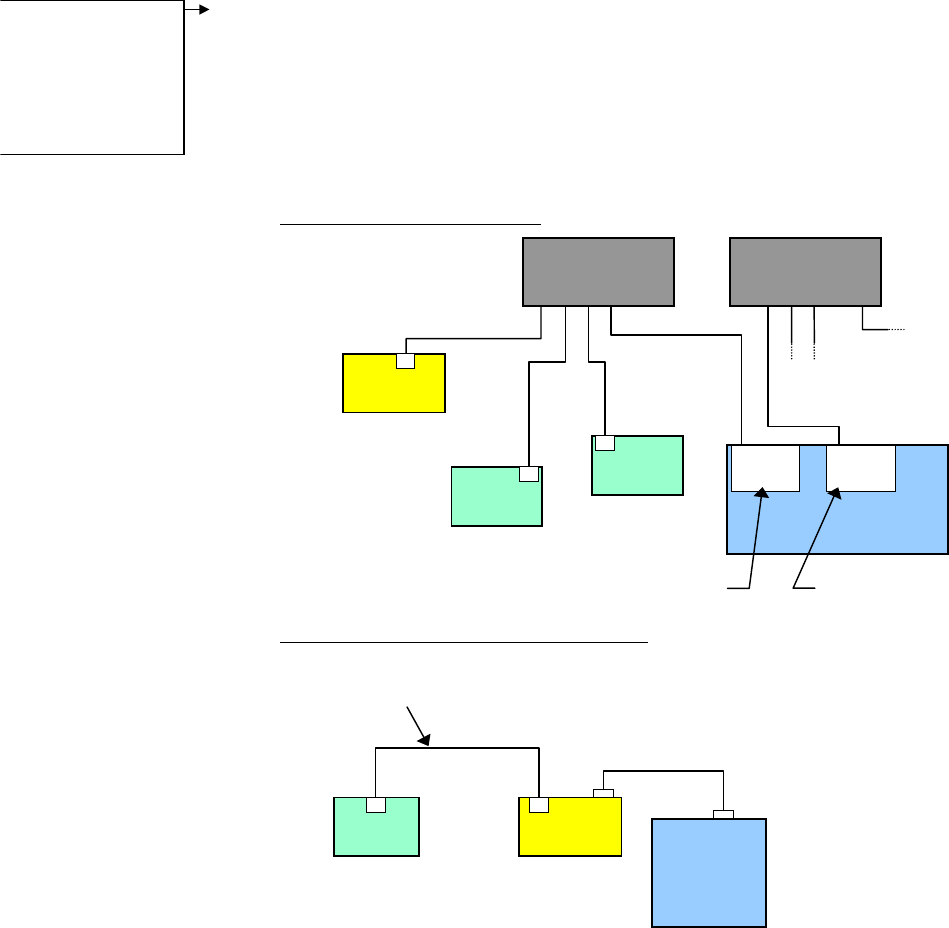
Ethernet Networking
Overview
The 6K is equipped for Ethernet communication. It includes 10Base-T (10Mbps twisted pair);
TCP/IP protocol. RJ-45 connector. Default IP address is 192.168.10.30. You have these
options for networking the 6K over Ethernet:
Setup Wizard Available
The Motion Planner
Wizard Editor provides a
setup wizard, called
“Network”, to help you
establish 6K Client/Server
communication (up to six
servers).
• 6K as a client. You can connect the 6K via Ethernet to multiple devices, creating a
client/server network. The 6K is the client, and has the ability to open or close a
connection with another device (server) and request information from that device. The
6K supports up to 6 simultaneous server connections. Devices (servers) that may be
connected to the 6K include:
− Allen Bradley SLC5-05 PLC (see page 12 for setup procedures)
− OPTO22 SNAP I/O, using Modbus/TCP protocol (see page 9 for setup
procedures)
− DVT vision system cameras (see page 11 for setup procedures)
EXAMPLE — Closed Network:
PC
Ethernet
Card
Ethernet Switch
(255.255.255.0)
out
6K
Device 1
Client (Server to PC)
IP = 192.168.10.30
Server
IP = 192.168.10.120
Device 2
Server
IP = 192.168.10.80
Ethernet Switch
(255.255.0.0)
out
Client
IP = 192.168.10.31
IP = 172.20.44.180
Ethernet
Card
Connection to
company network
EXAMPLE — Direct Connect to One Server:
PC
6K
Crossover Cable
provided in 6K ship kit
(p/n 71-017635-01)
Serial Cable
Device
page 1


















