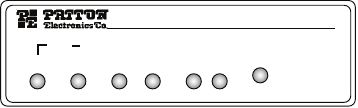
18
5.0 OPERATION
Once the Model 1088 is properly configured and installed, it should oper-
ate transparently. This sections describes power-up, reading the LED
status monitors, and using the built-in loopback test modes.
5.1 POWER-UP
To apply power to the Model 1088, first be sure that you have read sec-
tion 4.4, “Connecting Power” on page 16, and that the unit is connected
to the appropriate power source. Then power-up the unit.
5.2 LED STATUS MONITORS
The Model 1088 features six front panel LEDs that monitor power, the
DTE signals, network connection and test modes. Figure 11 shows the
front panel location of each LED. Following Figure 11 is a description of
each LED’s function. See also, LED description chart on page 19.
Figure 11.
Model 1088/K Front Panel
DSL Link
(Active Green) Solid green (On) indicates that the end to end
DSL Framer Link is up, signifying that the link across the DSL
span is active. The DSL Link LED is Off when the link is down.
TD & RD
Glows yellow to indicate an idle condition of Binary “1” data on
the respective terminal interface signals. Green indicates Binary
“0” data
NS
(No Signal) Glows red to indicate that the local Model 1088 is
not connected with the remote Model 1088.
ER
• Blinks ON/OFF after a 511/511E test has timed out. See “Using
the V.52 (BER) Test Pattern Generator” on page 26 for more
information.
• Flashes once to indicate that a CRC error has occurred (during
normal operation) or bit errors have occurred (during 511/511E
tests).
NetLink
TM
10BaseT mDSL Rocket
DSL
10BT
Link
Status
NS
ER
TM
-511E/RDL
-Normal
-511/RDL


















