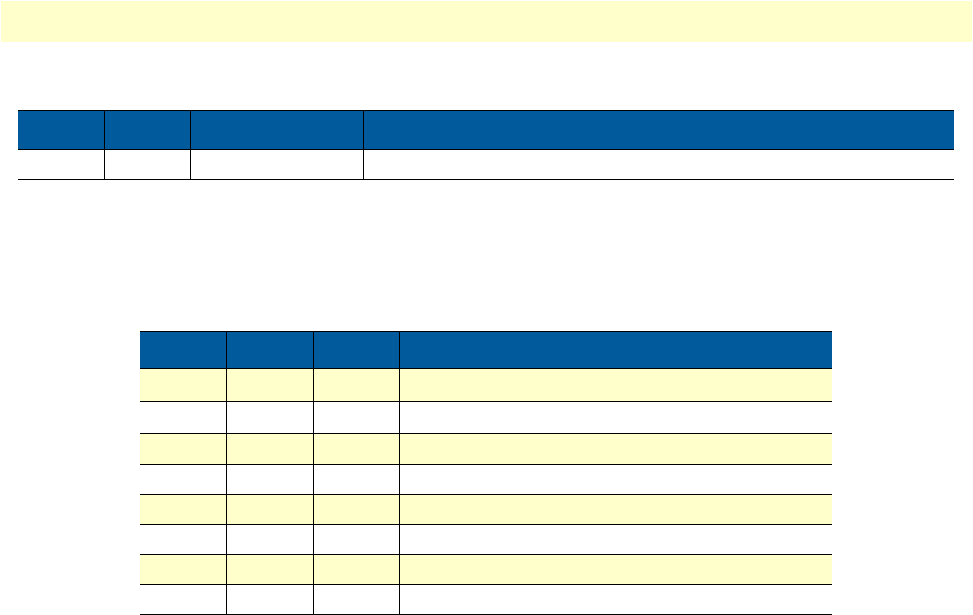
Introduction 32
Model 3088 Series User Manual 2 • Configuration
S2-6 through S2-8: Line Type (Models 3088/K and 3088/T)
The RocketLink-G has two different line types, T1 and E1. T1 has three different settings, and E1 has five dif-
ferent settings.
Console
The 3088 offers a console command line interface. To access the console, use a VT100 emulator configured to
19,200 kbps, 1 stop bit, no parity, and XON-XOFF flow control. Log into the unit using the default pass-
word. No username will be needed.
Note
For software release 2.1.2, log in with the default password patton.
For software release 2.1.3, log in with the default password superuser.
Through the console, the following variables can be configured:
• Password: The password used to login to the console.
• Circuit ID: The circuit ID communicated to other units via EOC. EOC (Embedded Operations Channel)
is an out-of-band channel specified in the G.991.2 standard for SHDSL. We use standard EOC messages
for our remote loopback. The 3088 also supports proprietary EOC messages that allow a 3096RC to con-
figure it.
• Clock Mode: The following options are available:
- Internal: The internal oscillator in the 3088 provides the clock to both the serial/T1/E1 and
DSL interfaces.
- Network: The T1/E1 interface provides the clock for the DSL interface (T1/E1 only).
OFF OFF Reserved
Table 19. S2-6 through S2-8 Line Type Settings
S2-6 S2-7 S2-8 Line Type
ON ON ON
T1-Unframed
a
a. For T1 operation, pass framing must be enabled (see Pass Framing param-
eter in
table 2
on page 20 for details).
OFF ON ON
T1-SuperFrame
a
ON OFF ON
T1-ExtendedSuperFrame
a
OFF OFF ON E1-Unframed (G.703 Clear Channel)
ON ON OFF E1-Structured (G.704)
OFF ON OFF E1-CRC
ON OFF OFF E1-Multiframe
OFF OFF OFF E1-CRC Multiframe
Table 18. S2-4 and S2-5 Clock Mode Settings
S2-4 S2-5 Clock Mode Description


















