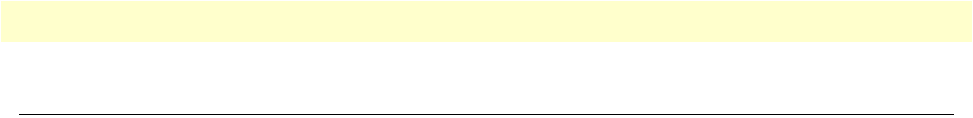
Introduction 61
Model 3088 Series User Manual 6 • Software Upgrade
Introduction
The Model 3088 is software upgradeable through the console port. Software images will be available in Intel
Hex file format.
The software upgrade feature is available either by powering up the Model 3088 with all DIP switches set to
the OFF position, or by entering the system upgrade command on the command line interface. The software
upgrade takes approximately 5 minutes to complete. The 3088 will print ‘.’ to the screen while the software
upgrade is in process. When the software upgrade completes, it will print a message stating that it is complete
and the number of errors, if any, that occurred.
Errors may occur during the software upgrade if the image is corrupt or if there is a disruption in the console
port connection. The Model 3088 will print a message to the console port if it encounters any errors. In the
event of an error, the portions of the old image may have been overwritten, and the unit may not be able to
boot into operational mode. However, the unit may still boot into the software upgrade, so a new software
image can still be loaded to bring the unit back to an operational state.
Here is the software upgrade procedure:
1. Obtain the software image Hex file for the 3088.
2. Turn off the Model 3088.
3. Make a note of the current DIP switch settings, then set all DIP switches to the OFF position.
4. Turn on the Model 3088.
5. Configure HyperTerminal for 19.2 kbps, 8 bits, 1 stop bit, no parity, XON-XOFF.
6. Open Model 3088 Console (via HyperTerminal or other terminal emulation program).
>>Transfer
>>Send Text File…
>>Set “Files of Type:” to “All files (*.*)”
>>Select 033252Z.hex
7. When the transfer completes, turn off the Model 3088.
8. Set the DIP switches for the proper configuration.
9. Turn on the Model 3088. It now operates with the upgraded software.


















