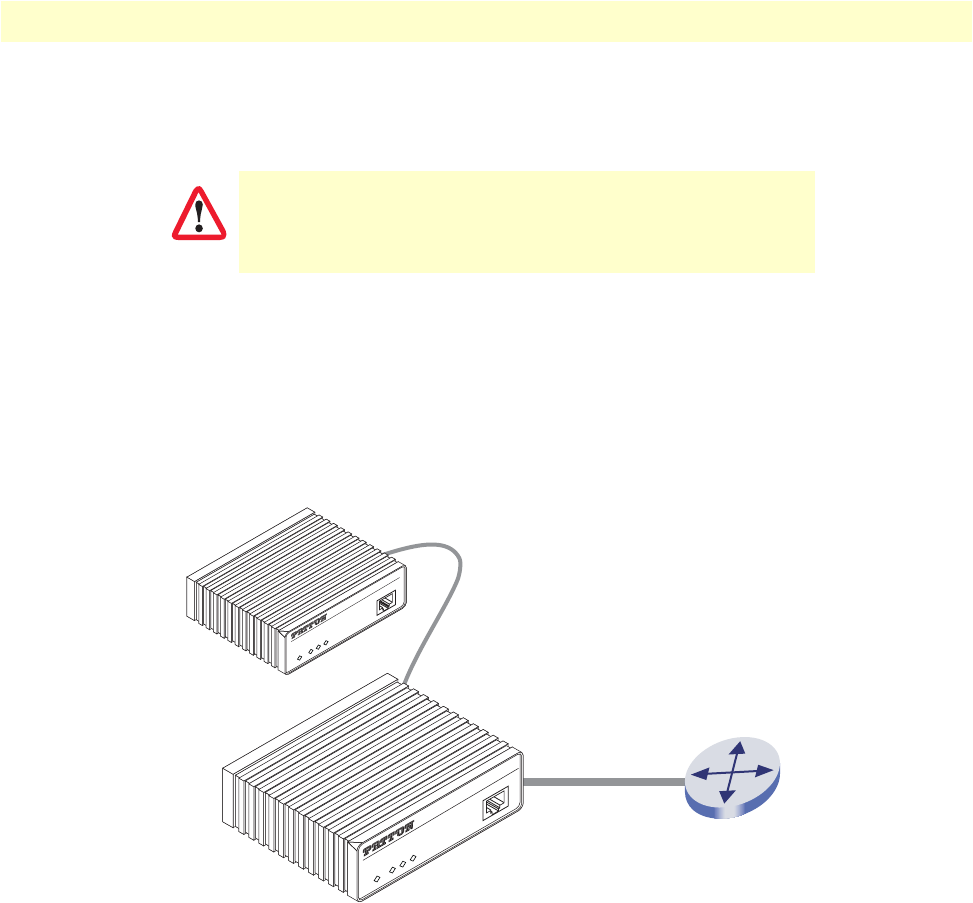
Installation 43
Model 3088 Series User Manual 3 • RocketLink-G installation
Connecting the Model 3088/CA (V.35) serial interface
Model 3088/CA supports V.35 serial port connections. This section describes how to connect the serial ports
to your V.35 equipment.
Connecting the Model 3088/CA (V.35) to a “DTE” device
The Model 3088/CA provides a V.35 DCE (data circuit terminating equipment) interface on an DB-25
female connector. As a DCE, this interface is designed to connect to DTE equipment, such as a router. When
connecting the V.35 interface of the Model 3088/CA to your DTE device, use a V.35 straight-through cable
(see figure 8). Appendix D on page 78 describes pin assignments and signal sources for the Model 3088/CA
V.35 interface. When purchasing or constructing an interface cable, refer to the pin diagrams in Appendix E
on page 80 as a guide.
Figure 8. Connecting the Model 3088/CA to V.35 Serial DTE
Connecting the Model 3088/CA (V.35) to a “DCE” device
The Model 3088/CA provides a V.35 DCE (data circuit terminating equipment) interface on an DB-25
female connector. As a DCE, this interface is designed to connect to DTE equipment, such as a router. How-
ever, connecting the 3088/CA to another DCE device, such as a multiplexer or G.703 E1 NTU, requires a tail-
The interconnecting cables shall be acceptable for external use
and shall be rated for the proper application with respect to volt-
age, current, anticipated temperature, flammability, and
mechanical serviceability.
CAUTION
Straight-Through Cable
DSL Span
ME233A (DCE)
Remote G.SHDSL NTU
V.35 Router (DTE)
D
S
L
T
e
rm
in
a
l
T
M
/E
R
R
P
o
w
e
r
C
o
n
s
o
le
D
S
L
T
e
r
m
i
n
a
l
T
M
/
E
R
R
P
o
w
e
r
Console
RocketLink-G NTU
R
o
c
k
e
t
L
i
n
k
-
G
N
T
U


















