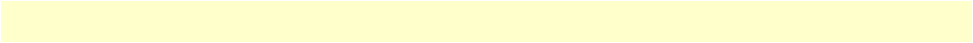
5
Model 3088 Series User Manual Table of Contents
S2-2 Line Code (Models 3088/K and 3088/T) .........................................................................................31
S2-3: Annex A/B (Models 3088/K and 3088/T) .......................................................................................31
S2-4 through S2-5: Clock Mode (Models 3088/K and 3088/T)) ..............................................................31
S2-6 through S2-8: Line Type (Models 3088/K and 3088/T) ...................................................................32
Console ...........................................................................................................................................................32
Help Commands .......................................................................................................................................35
System Configuration Commands ............................................................................................................36
System Status Commands .........................................................................................................................36
DSL Configuration Commands ................................................................................................................36
DSL Status Command ..............................................................................................................................37
DSL Clear Errcntrs Command ..................................................................................................................37
T1/E1 Configuration Commands .............................................................................................................37
T1/E1 Status Commands ..........................................................................................................................38
Remote Console ..............................................................................................................................................38
Example Command Line Interface Session ................................................................................................38
RocketLink Plug ‘n’ Play .................................................................................................................................39
3 RocketLink-G installation............................................................................................................................. 41
Installation ............................................................................................................................................................42
Connecting the twisted pair interface ..............................................................................................................42
Connecting the Model 3088/CA (V.35) serial interface ..................................................................................43
Connecting the Model 3088/CA (V.35) to a “DTE” device ......................................................................43
Connecting the Model 3088/CA (V.35) to a “DCE” device ......................................................................43
Connecting the Model 3088/D (X.21) serial interface ....................................................................................44
Connecting the Model 3088/D (X.21) to a “DCE” or “DTE” device .......................................................44
Opening the Case ......................................................................................................................................45
Connecting the Model 3088/K serial interface ................................................................................................46
Connecting the Model 3088/K to an E1 Network ....................................................................................46
Connect twisted pair (120 ohm) to E1 network ..............................................................................................47
Connecting dual coaxial cable (75 ohm) to E1 network ..................................................................................47
Connecting the Model 3088/T (T1) serial interface ........................................................................................48
Connect Twisted Pair (100 ohm) to T1 Network .....................................................................................48
Connecting power ...........................................................................................................................................49
External AC universal power supply ..........................................................................................................49
DC Power .................................................................................................................................................50
4 Operation...................................................................................................................................................... 51
Introduction..........................................................................................................................................................52
Power-up ........................................................................................................................................................52
LED status monitors .......................................................................................................................................52
Power (Green) ...........................................................................................................................................52
DSL (Green) .............................................................................................................................................52
Link (Green) (Models K and T only) ........................................................................................................52
Term (Green) [Models C and D] ..............................................................................................................53
TM/ER (Red) ...........................................................................................................................................53


















