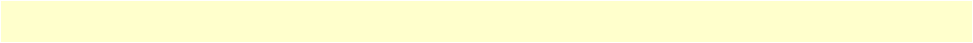
Introduction 39
Model 3088 Series User Manual 2 • Configuration
tx fifo full: 0
tx fifo empty: 0
tx fifo slip: 0
tx stuff: 0
rx fifo full: 0
rx fifo empty: 0
rx fifo slip: 0
line condition: good
noise margin: 3.5
> remote console
password: ******
> dsl clear errcntrs
> dsl show errcntrs
crc: 0
losw: 0
tx fifo full: 0
tx fifo empty: 0
tx fifo slip: 0
tx stuff: 0
rx fifo full: 0
rx fifo empty: 0
rx fifo slip: 0
> logout
exiting remote console
> dsl set loopback rdl
> dsl set pattern 511e
> dsl show testmode
ber status: in progress
errors: 42
time: 12
> dsl set pattern off
> dsl set loopback off
> logout
password:
RocketLink Plug ‘n’ Play
The RocketLink Plug ‘n’ Play feature allows ISPs, carriers and PTTs to quickly upgrade the link speed for a
customer without requiring a visit to re-configure the Customer Premise (CP) Model 3088. This feature also
allows service providers to set up all of the configurations at the Central Office (via the ForeFront AIS system)
before installing the stand alone units, saving time spent configuring or re-configuring DIP switches.
Note
RocketLink Plug ’n’ Play is only available when using a ForeFront Model
3096RC running software release 1.5.7 or later. Since the 3096RC is CO,
the RocketLink must be CP, which is the default.
The RocketLink Plug ‘n’ Play feature allows the user to configure the CP unit via the ForeFront Model
3096RC at the Central Office (CO). The stand alone unit at the Customer Premise (CP) site will automati-
cally configure itself to the DTE rate (Bandwidth Allocation) defined at the Model 3096RC. Other configura-
tion parameters may likewise be modified from their default setting.
Follow the instructions below to activate RocketLink Plug ‘n’ Play between CO (Model 3096RC and CP
(Model 3088) units:
• Set the Model 3096RC (CO) to either Internal or External clocking mode as defined by the application.


















