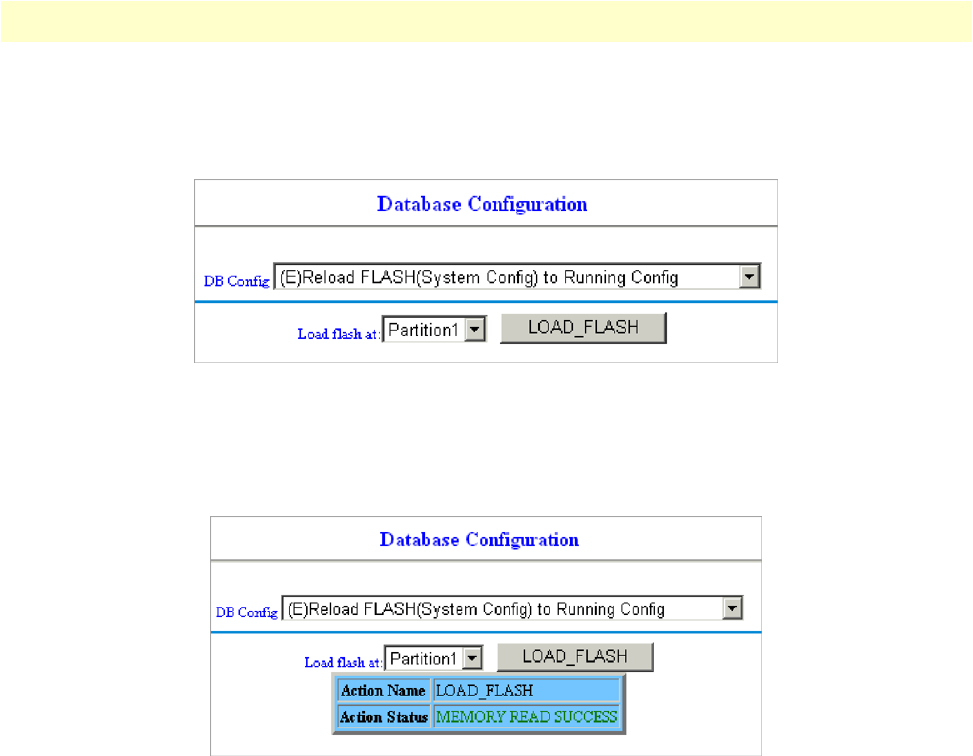
Configuration Import/Export 28
Model 3124 User Manual 3 • Configuration
E – Reload FLASH to Running Config
Click on the drop-down list and select partition, and then click on LOAD_FLASH button to load configura-
tion from Flash to Running Config.
Figure 27. Load FLASH to Running Config: Load Configuration
Load configuration from FLASH to Running Config successfully:
Figure 28. Load FLASH to Running Config: Load Configuration Successful


















