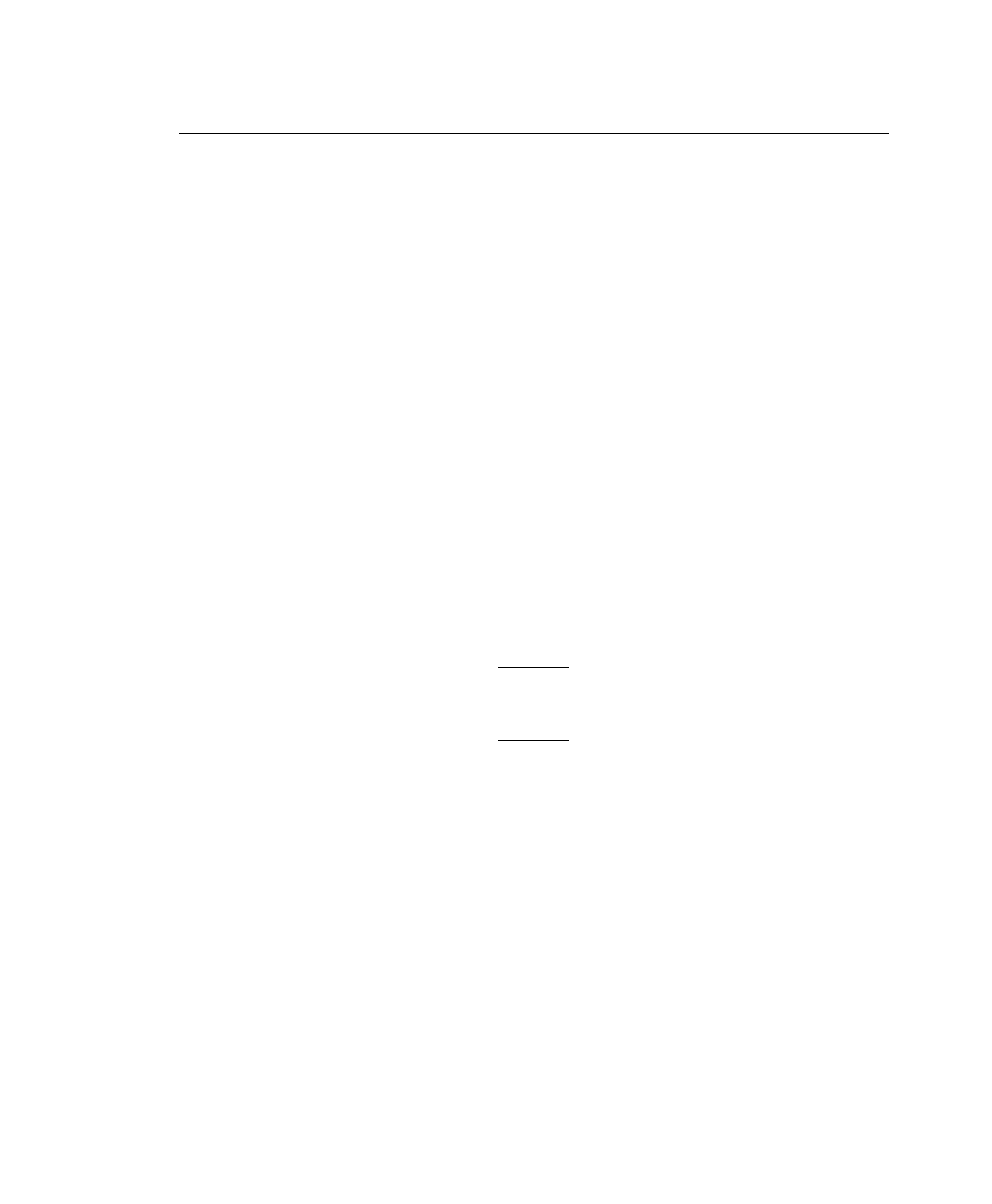
Option 2 (Data Type Restrictions)
This option restricts the data type for a particular field. You can
use Option 2 only once per field.
If you do batch entry only in the batch packet, you do not need to
apply Option 2. Use this option only for offline batch entry.
Syntax
R,2,char_code
p
R1
.
R Option Header.
R2. 2 Option
2
.
R3. char code Character type for the field. Use:
1
Numeric only (0-9)
2
Letters only (A-Z,a-z)
3
Symbols only (printable characters other than letters
or numbers)
4
Letters and numbers only
5
Numbers and symbols only
6
Letters and symbols only
Spaces are permitted in all categories. You can also use a
combination of any two (letter, numbers, or symbols)
character types.
A use for this option is a quantity field, where
the operator could enter only numeric data.
Example
R,2,2
p
Restricts the field data to letters only (A-Z or a-z).
4-4
Defining Field Options


















