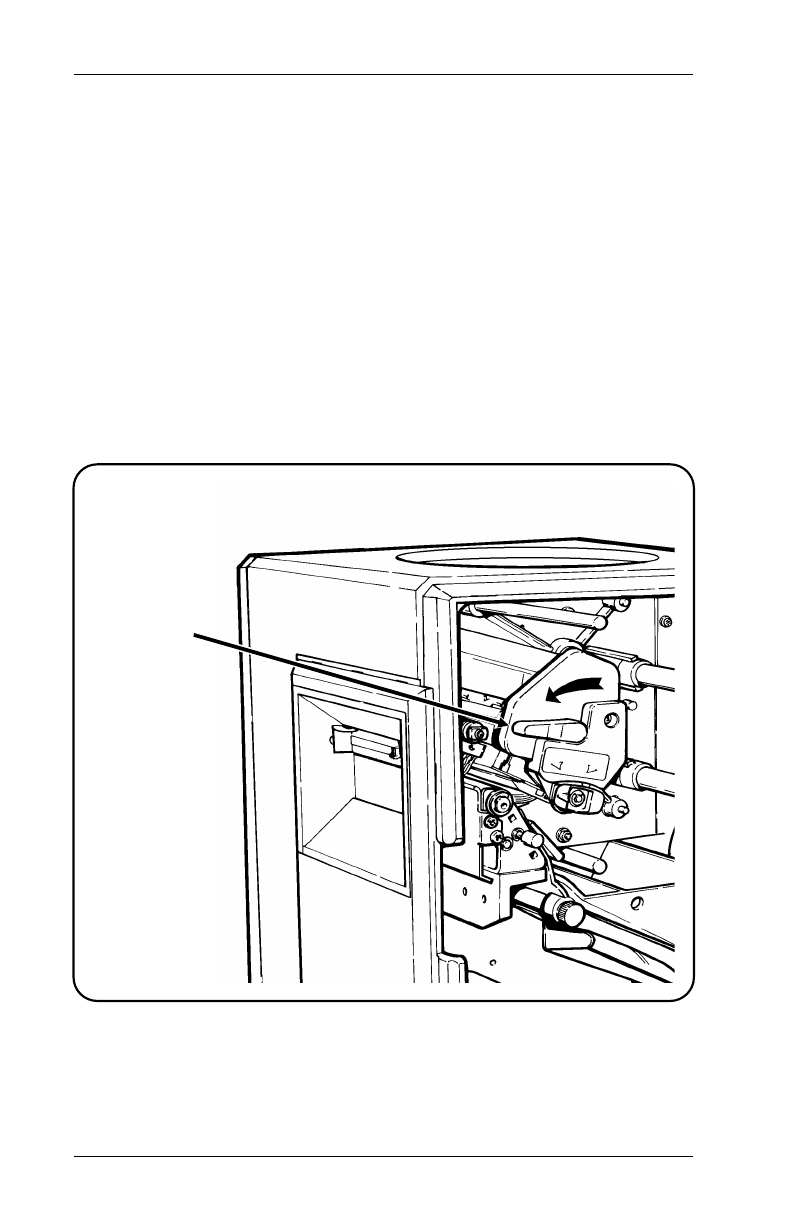
Loading a Ribbon Cassette
To load a ribbon cassette:
1.
Open the front panel.
2.
Turn the printhead lever to the left to open the printhead.
(Also see the supply loading figure inside the front panel.)
NOTE:
If the printer has supplies loaded for continuous
printing, pull the leading edge back to the upper
guide before loading the ribbon cassette.
3.
Remove the old ribbon cassette if necessary.
Printhead
Lever
9445 Equipment Manual
3-6


















