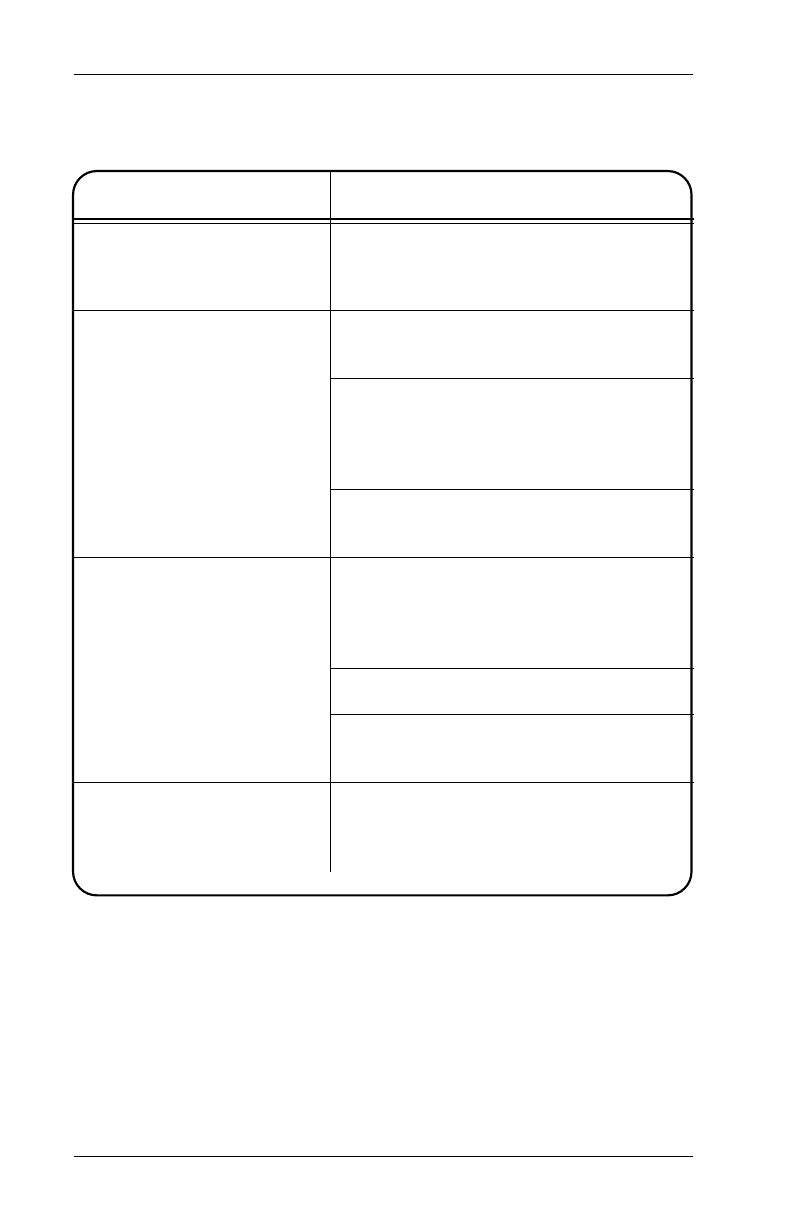
Cutting
Problem Explanation
Cut length is more than
0.03 inches from tag
length.
Call Monarch Service.
"Knife jam" message
appears.
Paper is jammed in knife. Clear paper
and clean away any gum residue.
Knife out of position. Press
S
, then
press
c
twice to adjust the knife.
Then press
e
twice to clear the
message.
Blades are worn. Call Monarch
Service.
No cut action (or sound)
when
c
key is pressed.
Knife is out of position. Press
S
,
then press
c
twice to adjust the
knife. Then press
e
twice to clear
the message.
Knife is locked. Unlock knife.
Your printer is not equipped with a
knife.
No cut action when
c
key is pressed, but there
is a slight hum.
Call Monarch Service.
9445 Equipment Manual
B-4


















