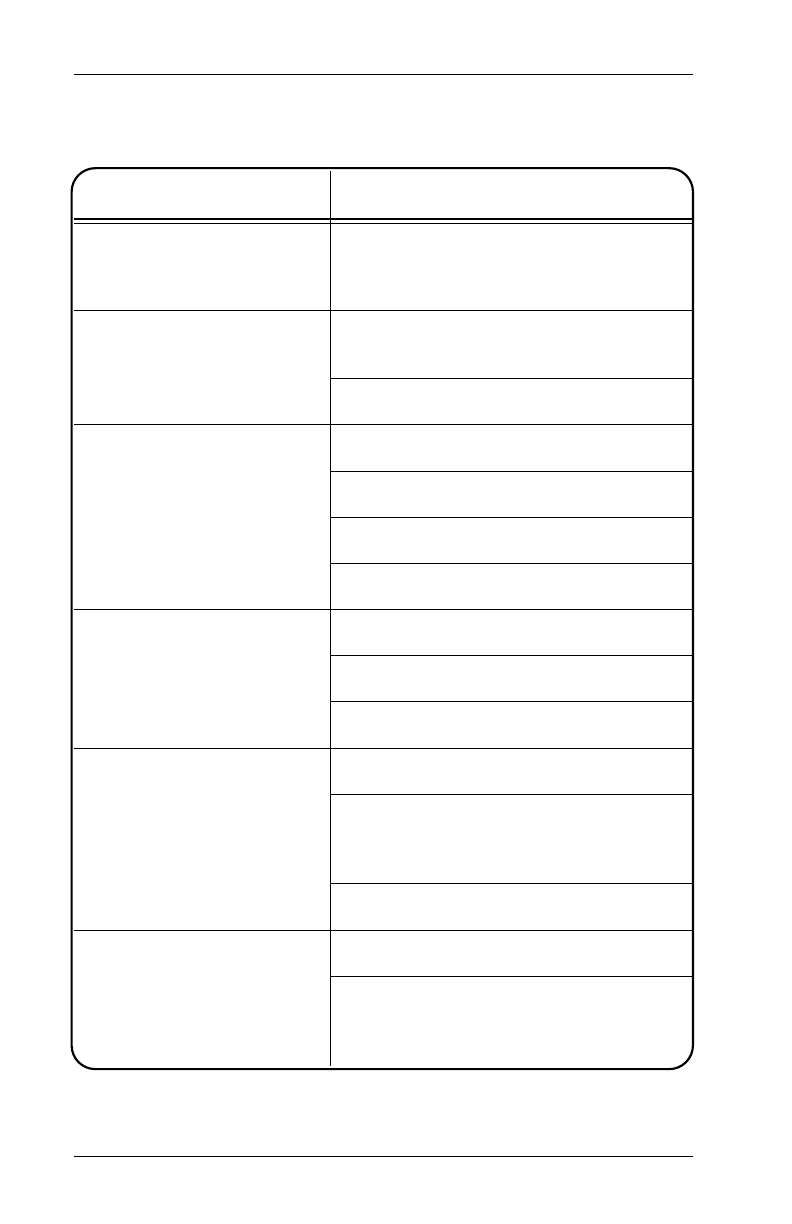
Start-Up and Printing
Problem Action
Error message appears
during start-up.
Turn power off, then on and try again.
If an error message appears again,
call Monarch Service.
"Check ribbon" message
appears.
Load a new ribbon roll or cassette.
Reload ribbon cassette.
Heavy printing. Adjust print contrast.
Clean the printhead.
Change supply.
Reload ribbon cassette.
Light printing. Adjust print contrast.
Change supply.
Reload ribbon cassette.
No print. Change supply.
Correct the format in Format Entry
mode, or send a corrected format
online.
Change ribbon cassette.
Partially printed data. Change ribbon cassette.
Correct the format in Format Entry
mode or send a corrected format
online.
9445 Equipment Manual
B-2


















