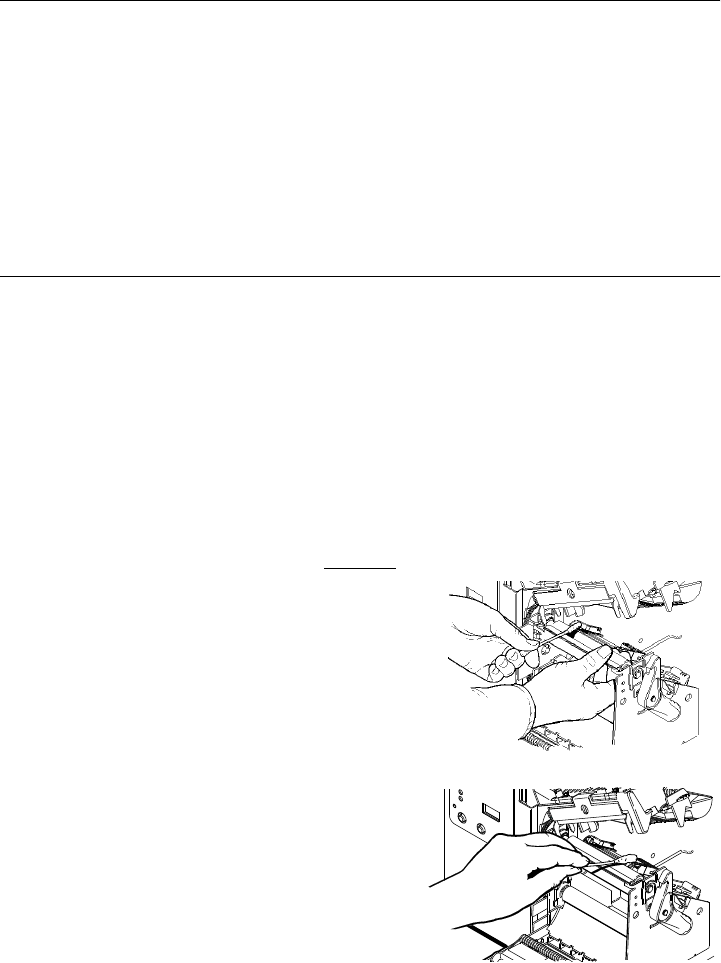
Clearing Label Jams
If a jam occurs, the Supplies light on the printer’s front panel blinks.
1. Turn off the printer. Open the cover and printhead assembly.
2. If necessary, remove the label roll and ribbon.
3. Remove the jammed labels and reload the label roll.
4. Close the printhead assembly and turn on the printer. Press Feed to
position the supply under the printhead.
Cleaning
You may need to clean the printhead and platen roller:
◆
when there is any adhesive build-up in the supply path
◆
after printing approximately 8 rolls of supply, after using two ribbons,
or whenever you load new supplies
◆
when you see voids in the print.
CAUTION
Do not use sharp objects to clean the printhead. This may
damage the printer and void your warranty.
1. Turn off the printer.
2. Open the cover and printhead
assembly.
3. Remove the label roll and ribbon
(when cleaning the printhead).
4. Press down on the exit cover tabs
to open the exit cover on the front
of the printer.
5. Clean the platen roller with a dry
cloth or small brush. However, if
there is adhesive gum build-up
on the platen roller, moisten a
cotton swab with isopropyl
alcohol. Turn the platen roller
with your finger and run the
Platen Roller
Supply Sensor
9


















