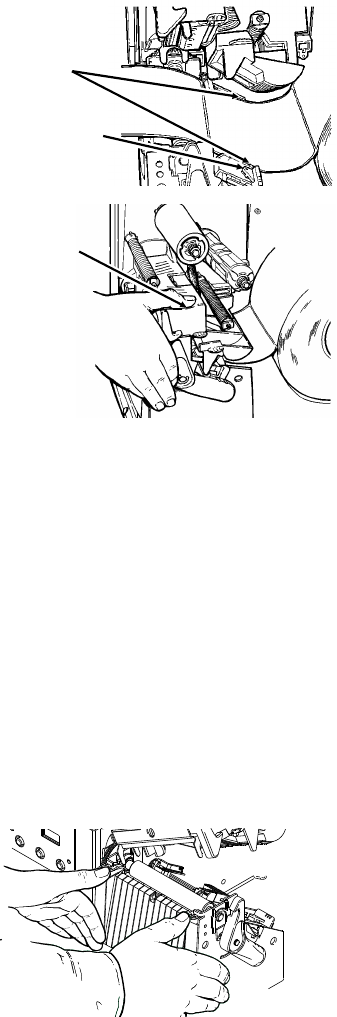
For fan-fold supplies, Lay the label
strip over the supply holder and
across the supply guide so that a
few inches extend past the front of
the printer. Tuck the supply under
the nibs on the supply guide.
7. Adjust the supply guides so they
touch the supply. Push up on the
supply lever to lock the supply
guides into place.
8. Hold the printhead assembly by
the printhead tab while pressing
down on the printhead release.
9. Close the printhead by pressing
down on the thumb well until you hear it click into place.
10. Close the cover.
11. Press Feed to position the supply under the printhead.
You may need to adjust the wide/narrow knobs depending on the
width of your supply. See "Adjusting the Wide/Narrow Knobs" for
more information.
If the printer will be unused for extended periods of time, we
recommend leaving the printhead unlatched.
For Peel Mode:
The minimum feed length is 1.5 inches for peel mode.
You must use non-perforated supplies for peel mode.
Load supplies as shown above. Follow these steps after you close the
printhead.
1. Remove the labels from the first
10 inches of the backing paper.
2. Press down on the exit cover
tabs to open the exit cover on the
front of the printer.
Thumb Well
Nibs
Supply
Lever
4


















