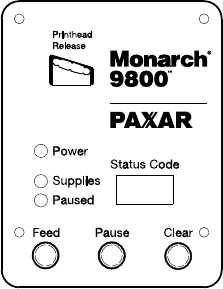
Printer Status Lights
Power: The printer shows a steady
green light when it is on.
Supplies: The printer shows a blinking
amber light when it is out of
labels or ribbon, or when you
have a supply jam.
Paused: The printer shows a steady
amber light when paused.
The printer shows a blinking
amber light when there is a
data, communication, or data
formatting error. See the
display for the error code.
The printer also shows a blinking amber light when there
is a printed label ready to be removed in on-demand mode.
Button Functions
Some functions require buttons to be pressed in sequence. Do not press
buttons at the same time.
Feed:
◆
Feeds a blank label if there is no print job.
◆
By passes a supply error.
Pause: Pauses the current print job or resumes a paused print job.
Pause and
Feed:
Allows you to print a test label or adjust print contrast from
paused mode.
Clear:
◆
Clears an error.
◆
Press Clear once to cancel the current print job.
◆
Press Clear twice to cancel all queued print jobs.
To cancel a single or all queued print jobs, the printer must be in paused
mode before Clear is pressed. To cancel all formats, batches, graphics,
or check digits, turn off the printer.
1 2 3
2


















