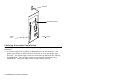1-4 Installing the Print Server Hardware
Verifying Successful Installation
When the print server is turned on, it goes through the following startup
sequence:
♦ It runs through a set of power-up diagnostics for a few seconds. The
green light comes on when the unit is turned on, then the green light
turns off. The yellow light comes on solid when an Ethernet link (wired)
is established. The red light comes on solid when a wireless link is
established. The green light blinks during network activity.
9860 Printer
Antenna
Test/Reset Button
Serial
Port