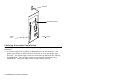i
TABLE OF CONTENTS
Installing the Print Server Hardware................................................... 1-1
System Requirements........................................................................ 1-1
Network Protocols Supported ............................................................. 1-2
Checking the Print Server Hardware ................................................... 1-3
Verifying Successful Installation......................................................... 1-3
Verifying Successful Installation......................................................... 1-4
Sample Test Page .......................................................................... 1-6
Configuring the 802.11b and IP Settings............................................. 2-1
Configuring the Print Server............................................................... 2-1
Before You Begin .............................................................................. 2-1
Installing the Software....................................................................... 2-2
Management Methods......................................................................... 3-1
WP-Admin Utility............................................................................... 3-1
XAdmin32 Utility ............................................................................... 3-1
Web Browser .................................................................................... 3-1
PaxarNet Console ............................................................................. 3-2
HP JetAdmin Utility ........................................................................... 3-2
HP Web JetAdmin Utility.................................................................... 3-3
Microsoft Windows Network Configuration...................................... 3-3
Installing ExtendNet Connect ............................................................. 3-3
Additional Windows Configuration Methods ......................................... 3-4
UNIX Network Configuration .............................................................. 3-4
Berkeley UNIX Host Configuration ...................................................... 3-5
Sun Solaris Configuration ............................................................... 3-6