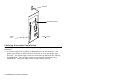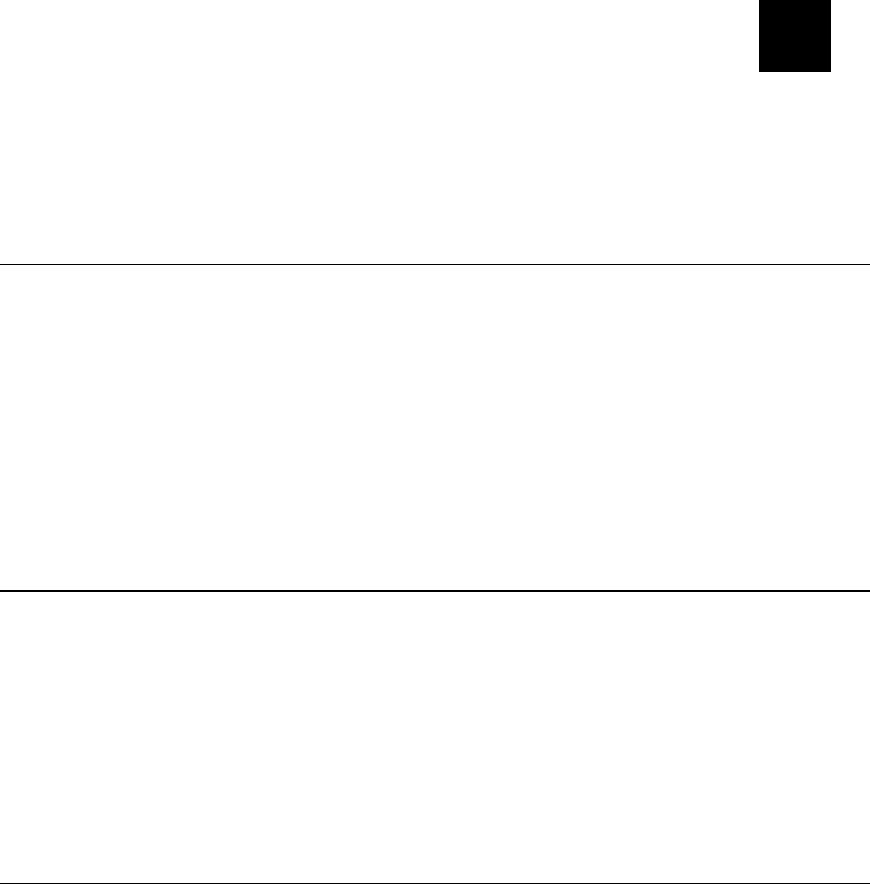
Management Methods 3-1
MANAGEMENT METHODS
There are a variety of ways to configure and monitor the print
server. These methods are: WP-Admin, XAdmin32, Web Browser, PaxarNet
Console, HP JetAdmin, HP Web JetAdmin, or Telnet. For Telnet/console
mode information, see Appendix A, “Telnet Console Commands.”
WP-Admin Utility
This utility runs on Windows computers, and is used for initial configuration
of the print server and allows you to set the wireless settings as well as the
basic network settings including TCP/IP.
See the previous chapter “Configuring the 802.11b and IP Settings” for
detailed instructions.
This utility can be downloaded from our web site, see Chapter 4,
“Troubleshooting.” After initial installation, this utility can be run from the
START menu under START>Programs>Troy Group>Etherwind>WP-Admin.
The default password is ACCESS.
XAdmin32 Utility
This utility runs on Windows computers and is used for advanced
configuration of the print server; it allows you to configure for Netware,
TCP/IP, and more. It is a 32-bit graphical utility that is compatible with
Windows PC’s running TCP/IP or IPX/SPX Protocols.
This utility can be downloaded from our web site, see Chapter 4,
“Troubleshooting.” After initial installation, this utility can be run from the
START menu under START>Programs>Troy Group>Etherwind>XAdmin32.
The default password is ACCESS.
Web Browser
This utility allows the user to configure the print server with a standard web
browser like Netscape Navigator or Microsoft Internet Explorer. No
additional software is needed on the system. It can be used on any system
that supports web browser capabilities.
3