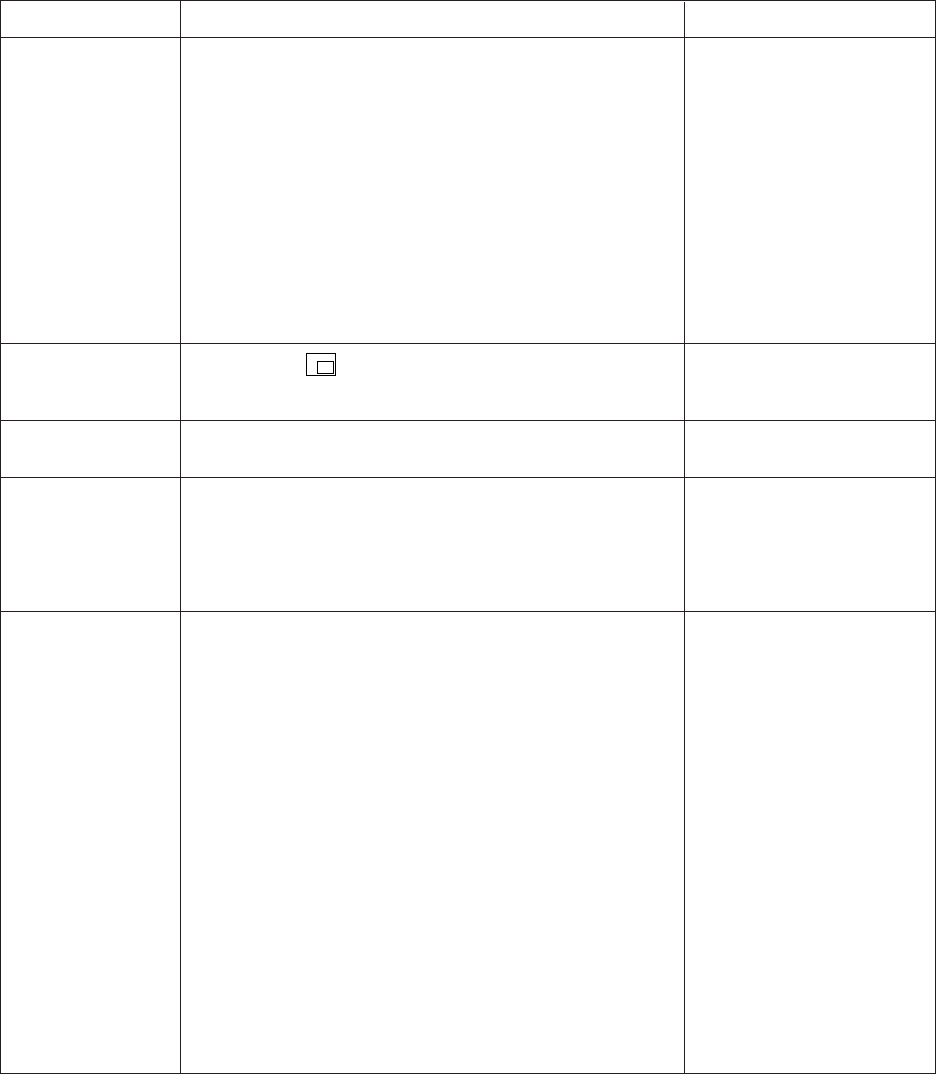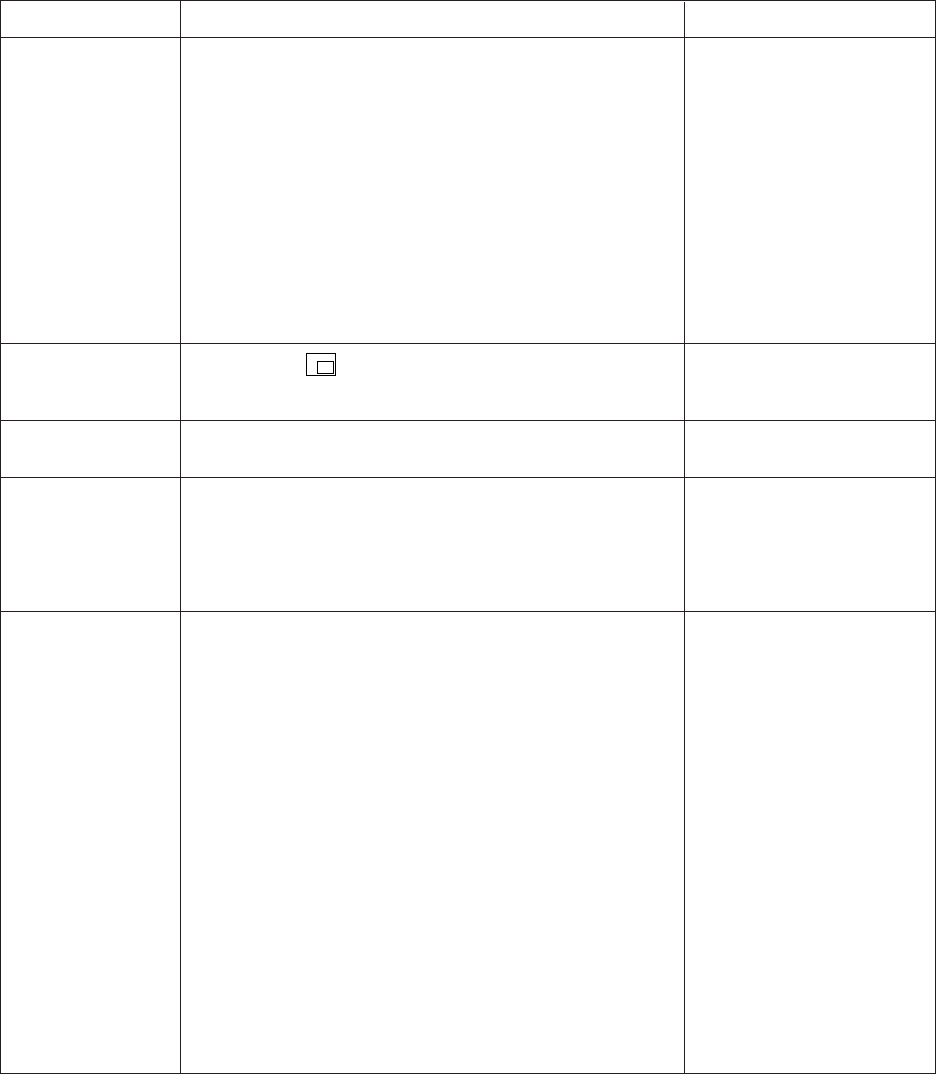
Pelco Manual C1921M-G (1/04) 35
1. Follow the steps under “Run a sequence of cameras from
one multiplexer on the main monitor” or “Run a sequence of
cameras from one multiplexer on the spot monitor” to start
sequencing the cameras on the main and spot monitors of
individual multiplexers you want to sequence.
2. Hold down the SEQ key for about three seconds to start
sequencing the multiplexers.
Starts sequencing the
multiplexers in numerical
order, displaying the main
monitor first, and then the spot
monitor. Monitors to be
displayed are selected in the
Set Sequence submenu of the
server’s Monitor menu. As
each monitor is displayed, it
sequences. Sequencing
appears on the monitor
affiliated with the keyboard; for
example, if the keyboard is set
for address 1, the sequence
appears on monitor 1.
Table E. Operation Guide (Continued)
OPERATION KEYBOARD COMMAND RESULT
(Continued on next page)
1. Press the key.
2. Press the SEQ key.
Move the joystick or select any camera.
Program the monitor in the Advanced System Setup menu.
1. Press the MAIN or SPOT MONITOR key. The green LED
over the MAIN or SPOT key lights. When using the MAIN
MONITOR, the SPOT MONITOR DISPLAY menu item in the
Advanced System Setup menu must be set to TRACK
MAIN (refer to the
Advanced System Setup
section).
2. Select the camera.
Addressing by Multiplexer (Switch 7 OFF)
a. On the number pad, press the multiplexer’s address
number (1-16 if the keyboard is connected to the
multiplexer; 1-8 if connected to a server), and then
press the UNIT key. The LED displays the address.
b. On the number pad, press the camera number (1-16),
and then press the CAM key.
Addressing Consecutively (Switch 7 ON)
On the number pad, press the camera number, and then
press the CAM key. Refer to Table A for camera numbers.
3. On the number pad, press the number of the preset, and
then press the PRESET key. (Note: When calling preset 95
on Esprit and Spectra systems, hold the PRESET key until
the menu appears.)
Sequence multiple
cameras in one
location of a 4-, 9-,
or 16-camera
display.
Stop a sequence of
multiplexers.
Sequence the
picture-in-picture
(PIP) display.
Sequences all active cameras
in the PIP display.
Sequence stops.
Call a preset.
Call a camera or run
a sequence of
cameras on the
auxiliary monitor
(duplex multiplexer
only).
Monitor responds to program-
ming instructions.
Moves the camera to the
preset location.