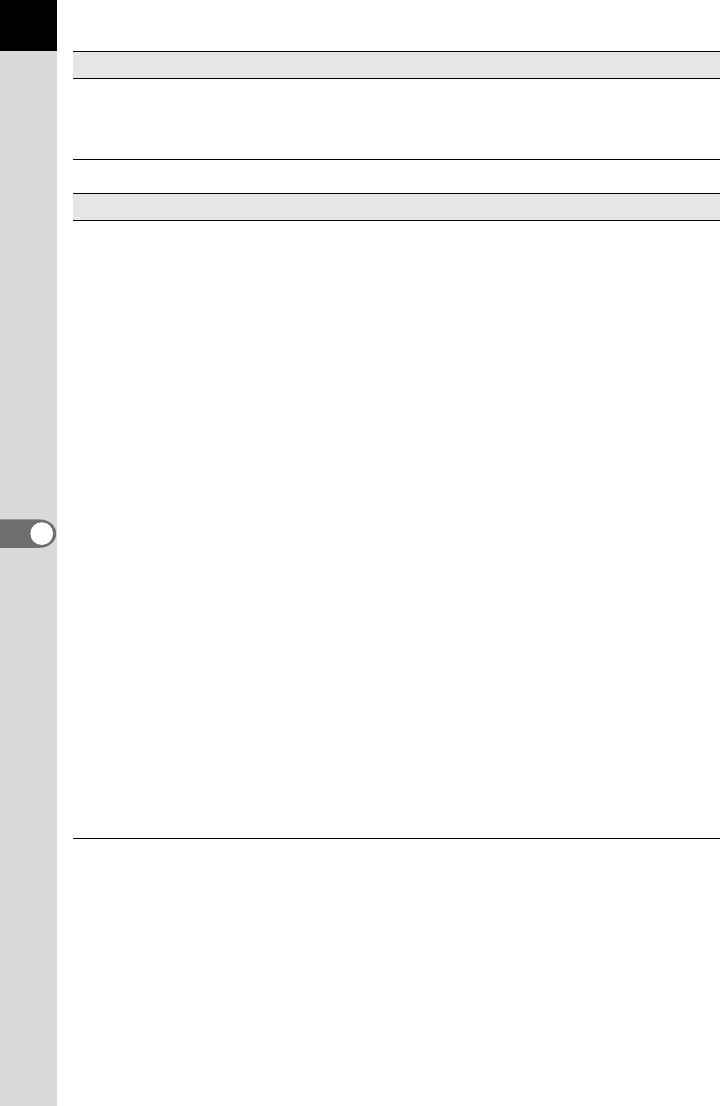
34
Print This prints the current image. (p.52)
Properties Image file data appears. (p.44)
Close This closes the main image window.
View menu
Tool Bar This shows or hides the Tool bar.
Image Data This shows or hides the Image data pane.
Previous Image The previous image appears when there are multiple
images in one main image view window or images
from the same folder in a separate display. This
button cannot be selected if there are no images to
view.
Next Image The next image appears when there are multiple
images in one main image view window or images
from the same folder in a separate display. This button
cannot be selected if there are no images to view.
Slideshow Selected or checked images appear in order. (p.49)
Fit to Window This fits the image to the window size. (p.42)
Enlarge This doubles the view magnification of the image
appearing in the image view area.
The maximum view magnification is 4 times. (p.42)
Reduce This halves the view magnification of the image
appearing in the image view area.
The minimum view magnification is 1/16. (p.42)
Life size This sets the view magnification of the image
appearing in the image view area to life size. (p.42)
Rotate View
(Counterclockwise 90°)
This rotates the image 90° counterclockwise. This
does not affect the data.
Rotate View
(Clockwise 90°)
This rotates the image 90° clockwise. This does not
affect the data.
Arrange Windows This arranges multiple main image windows.
File menu


















