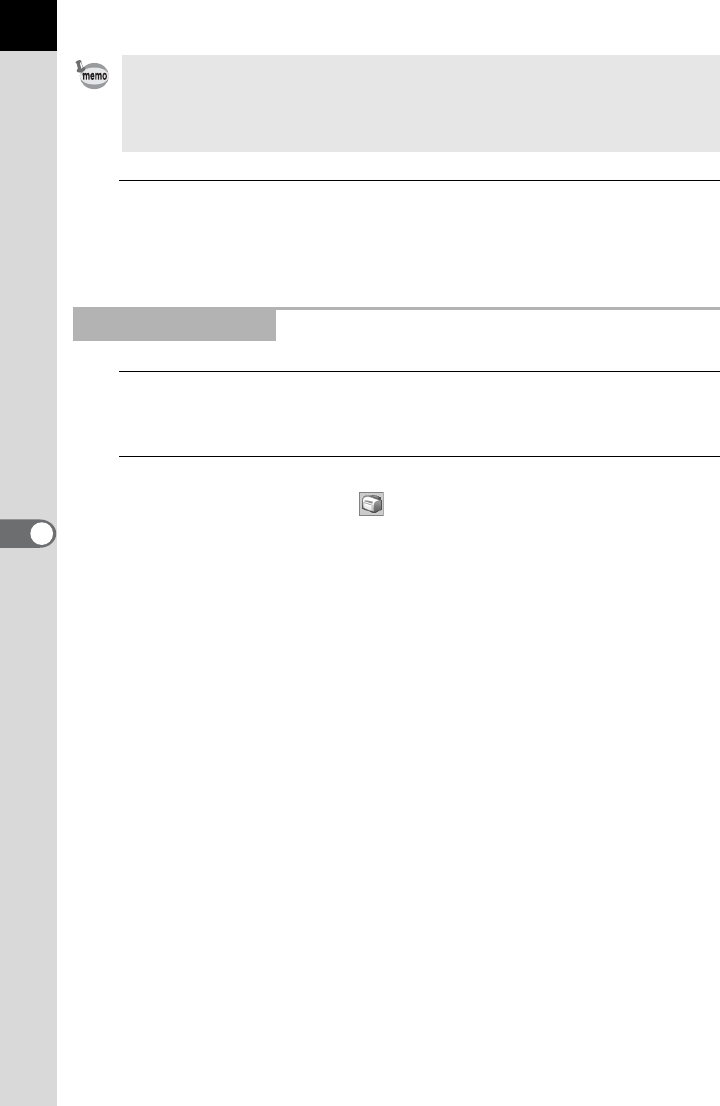
54
5
Click [OK].
Printing starts.
1
In the Thumbnail pane of the PENTAX PHOTO Browser 2.0
window, select the images to print.
2
Select [Print] from the [File] menu.
Alternatively, click the icon on the Tool bar.
The [Print] dialog appears.
• The image size is calculated automatically from the margins, number of
images, and caption size.
• Click the [Page Setup] button to make the page settings. (p.57)
• Click the [Printer Settings] button to make the printer settings. (p.58)
Using Print Photo


















