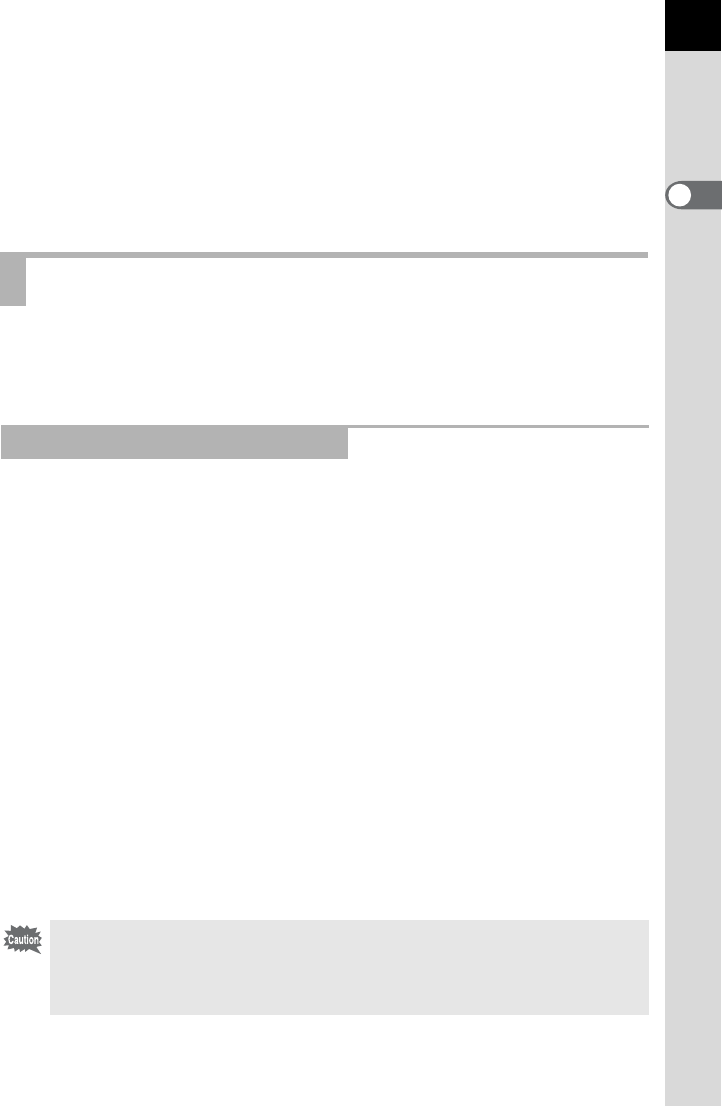
5
PENTAX PHOTO Laboratory 2.0
Performs color separation processing and other processing on CCD RAW
image data recorded in PENTAX digital camera dedicated format, thereby
enabling images to be saved so as to appear on commercially-available
image viewing and editing software.
PENTAX PHOTO Laboratory 2.0 can also be run as a standalone
application.
We recommend the following system requirements to transfer images
from your camera to a computer and to install and use PENTAX PHOTO
Browser 2.0 and PENTAX PHOTO Laboratory 2.0.
USB Connection
• Computer with Windows Me/2000/XP (Home Edition/Professional)
preinstalled.
• USB port must be standard equipment.
Application Software
<PENTAX PHOTO Browser 2.0 and PENTAX PHOTO Laboratory 2.0>
(9 languages: English, French, German, Spanish, Italian, Russian,
Chinese [traditional and simplified], Korean, Japanese)
• OS : Windows Me/2000
Windows XP (Home Edition/Professional)
• CPU : PentiumIII or later (Pentium 4 or later recommended)
• Memory : 256MB minimum (512MB or higher recommended)
• Monitor : 1024×768 (1280×1024 or better resolution
recommended) in 24 bit full color (approx. 16.77
million colors)
• Free Disk Space : 250MB or more (500MB or more recommended)
System Requirements
Windows System Requirements
• In Windows 95/98/NT, you cannot transfer files using the USB cable.
• We recommend using AC adapter when the camera is connected to the
computer. If the batteries become depleted during image transfer, the image
data or SD Memory Card may be damaged.


















