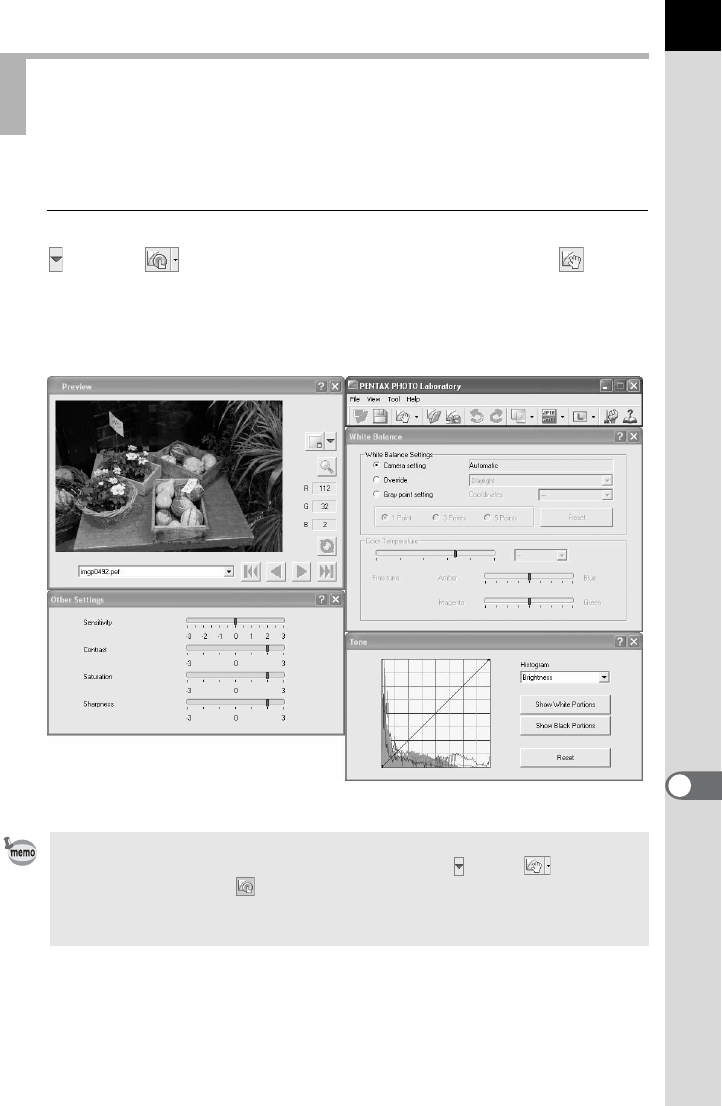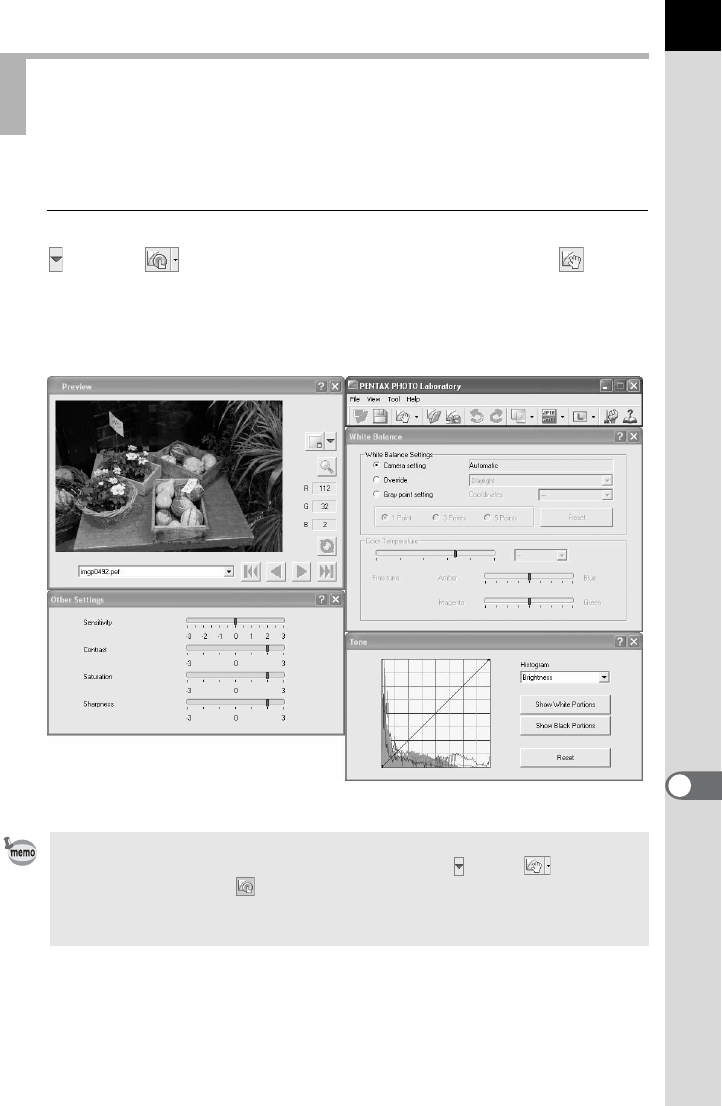
87
Set individual processing conditions to create unique image modifications.
1
Select [Custom Processing] from the [View] menu, or click
on the icon on the Tool bar and then click
(Custom Processing) on the drop-down list.
The Main panel, Preview panel, White balance panel, Tone panel, and
Other settings panel appear.
Setting RAW Image Data Processing
Conditions
To close the White balance panel, Tone panel, or Other settings panel, select
[Full Auto Processing] from the [View] menu, or click on the icon on the
Tool bar and then click (Full Auto Processing) on the drop-down list. The
image is processed using the Image mode set at the time of shooting, and the
settings cannot be changed in PENTAX PHOTO Laboratory 2.0.