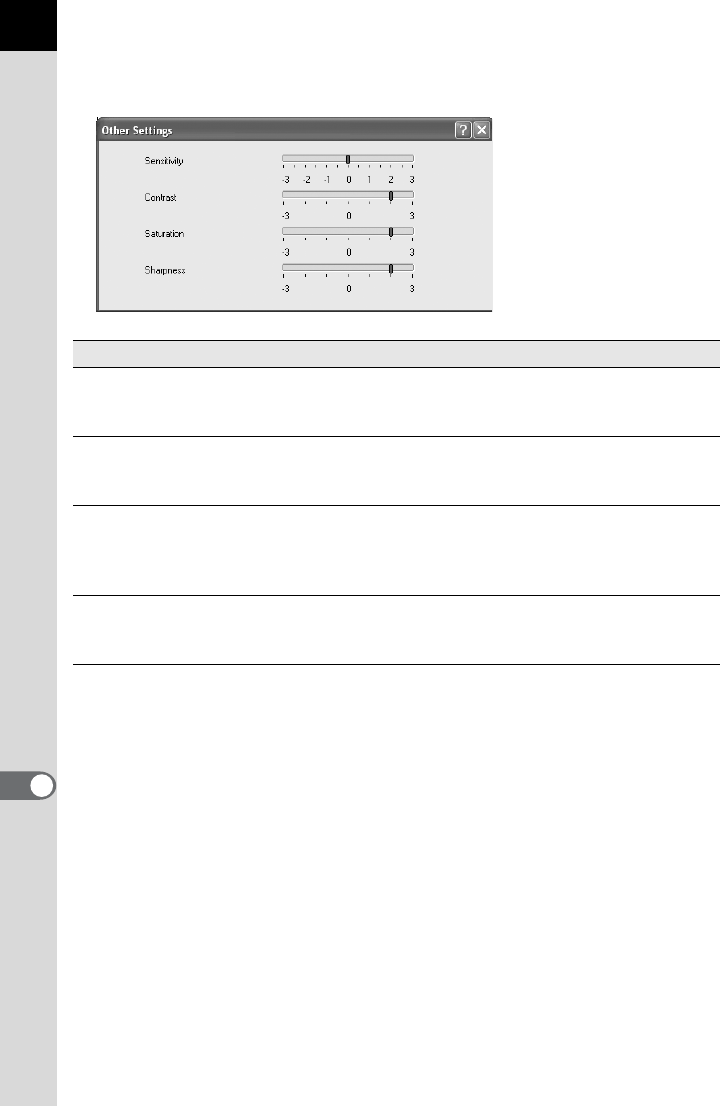
90
Setting the Sensitivity/Contrast/Saturation/Sharpness
Set these using the Other settings panel.
Item Content
Sensitivity Changes the sensitivity of processing.
+ : The image becomes brighter.
– : The image becomes darker.
Contrast Adjusts the contrast between light and shadow.
+ : Increases contrast between light and shadow.
– : Decreases contrast between light and shadow.
Saturation Adjusts the strength of the colors after RAW data
development.
+ : The colors become stronger.
– : The colors become weaker.
Sharpness Adjusts the sharpness of the edges.
+ : Image contour is enhanced.
– : Image contour is softened.


















