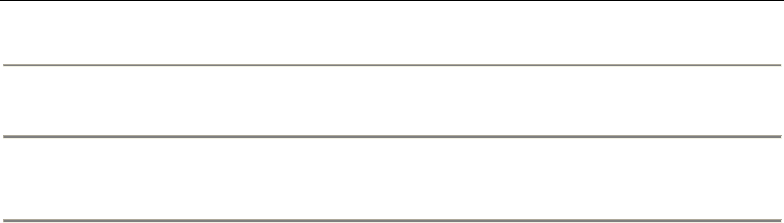
GW-200 User Manual
22
P:\>
If you type super password, then you will see:
Password : ********
P:\>
Above information indicates that gateway is under setting mode, and then you
can set the GW-200 gateway by using the telnet commands.
GW-200 Gateway Telnet Commands Explanation
GW-200 gateway Telnet Commands
Command
Function
?
Supply command name and parameters
get
Display basic parameters of the GW-200 gateway
set
Set parameters of the GW-200 gateway
store
Save current settings to designated position
load
Load designated settings to current position
exit
Exit from the setting mode without saving the configuration
write
Exit with saving all configurations and restart GW-200 gateway
ping
Ping other net parameter
ftp
The gateway connects to FTP server and then get the files
Detail description of GW-200 Telnet commands
Command ?
Syntax description: No optional parameter
Usage:
Type command name and parameters following P:\> . Be used
as the keyword to supply keyword and parameters of the relevant
commands.
Relevant usage:
None


















