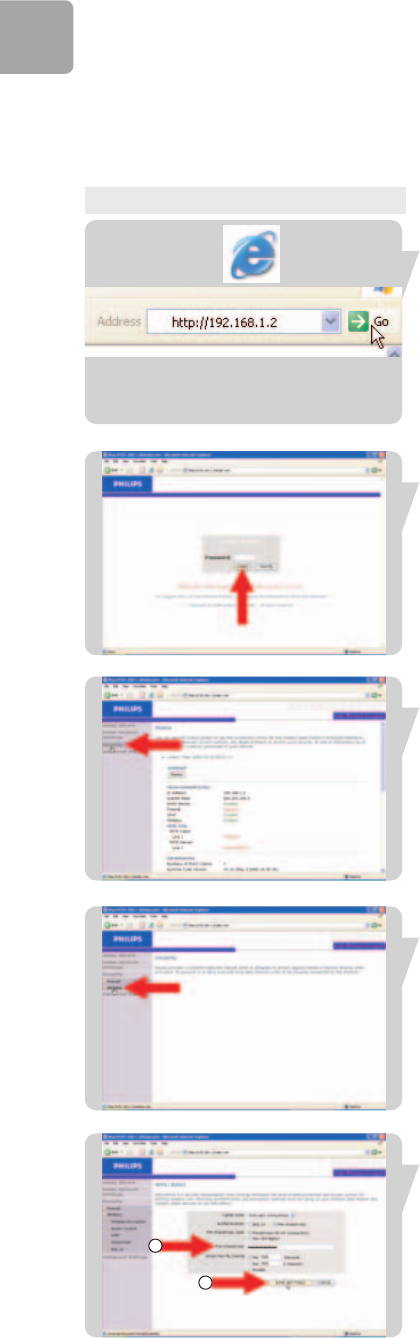
EN
14
Wireless encryption
Enable Wireless Encryption to prevent others from eavesdropping your wireless
connection.
Wi-Fi Protected Access (WPA/WPA2)
Step 1: Setup the WPA/WPA2 encryption
Open your Internet browser
1. Enter http://192.168.1.2 in the address bar.
2. Click Go.
Click LOGIN (Enter password if set).
Click Security.
Click Wireless.
Select WPA&WPA2.
2
1
Step 1


















