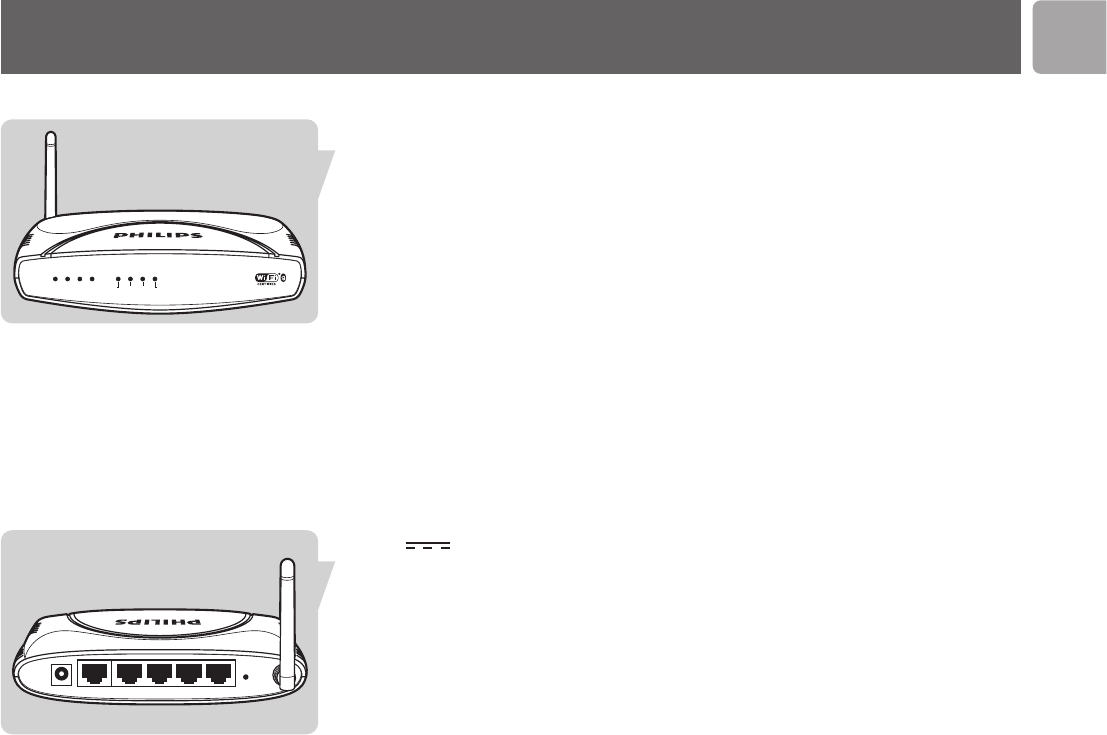
Your Wireless Router
EN
7
Wireless Base Station 11g True Turbo
1234Wireless Internet Modem Power
Light Status Description
1 – 4 On Ethernet connection is established
Blinking Send / Receive data
Off No cable connected
Wireless On Wireless Link is up
Blinking Send / Receive data
Off Wireless signal is disabled
Internet On Connected to Internet
Blinking Send / Receive data
Off No Internet connection
Modem On Connected to a Ethernet Broadband Modem
Off Not connected
Power On Power on, normal operation
Off Power off or failure
Image of rear side explaining ports and buttons
‘9V 1A’ port Connect the included power adapter to this inlet.
‘To Modem’ port Wide area Network port.
Connect this to your broadband modem
LAN1 – LAN4 ports 10/100 Mbps Ethernet ports (RJ-45).
Connect devices on your local area network to
these ports (i.e. a PC, a Ethernet hub, or switch)
‘Reset’ button Press this button for at least 5 seconds to reset the
Wireless Router to its factory default settings.
WARNING: THIS WILL DELETE YOUR INTERNET
SETTINGS!
To reset the Wireless Router without losing the
configuration settings, see ‘Reset’ (see ‘Menu
Advanced Settings’).
LAN4To Modem12V=1A ResetLAN3 LAN2 LAN1


















