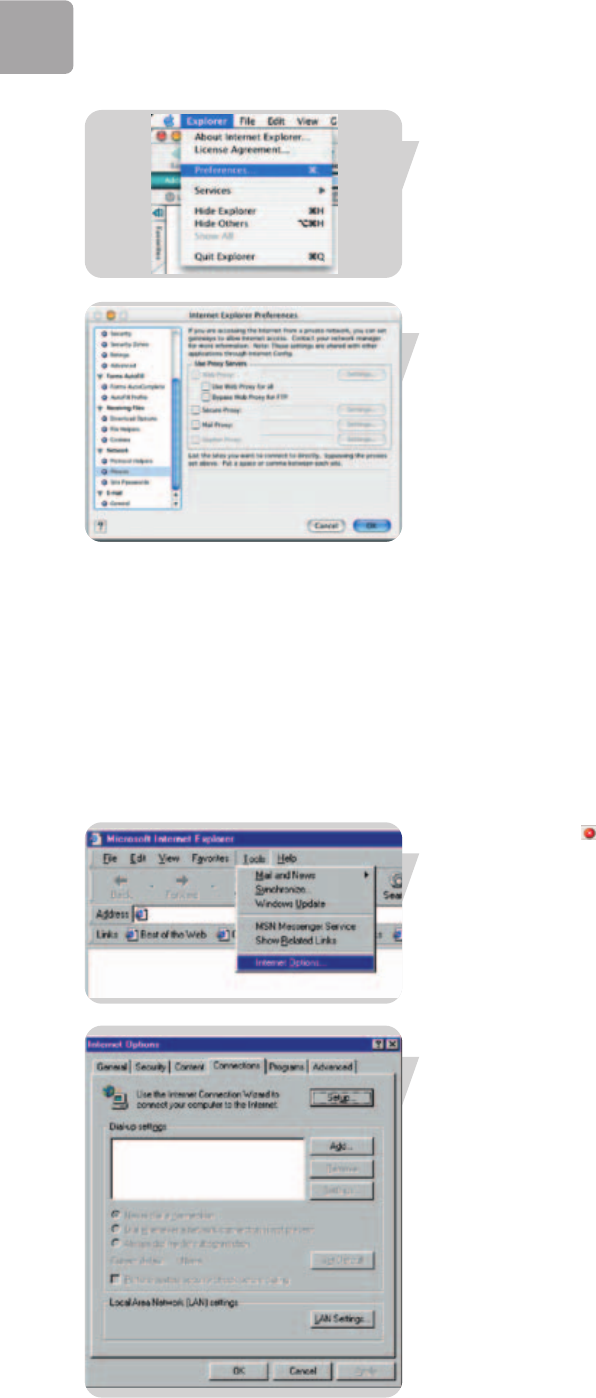
EN
40
Disable HTTP Proxy
You need to verify that the ‘HTTP Proxy’ feature of your web browser is disabled.
This is so that your browser can view the Wireless Router’s HTML configuration
pages. The following steps are for Internet Explorer.
Internet Explorer
1 Open Internet Explorer and click the Stop button.
Click Explorer/Preferences.
2 In the Internet Explorer Preferences window, under Network, select Proxies.
3 Uncheck all check boxes and click OK.
Configuring your wireless adapter
You can make a wireless connection with the SNB6500 using a Wi-Fi wireless
adapter. Please read the manual of your Wi-Fi wireless adapter on how to connect to
the SNB6500.
Disable HTTP Proxy
You need to verify that the ‘HTTP Proxy’ feature of your web browser is disabled.
This is so that your browser can view the Wireless Router’s HTML configuration
pages. The following steps are for Internet Explorer.
Internet Explorer
1 Open Internet Explorer.
2 Click the Stop button, then click Tools/Internet Options.
3 In the Internet Options window, click the Connections tab.
Next, click the LAN Settings... button.


















