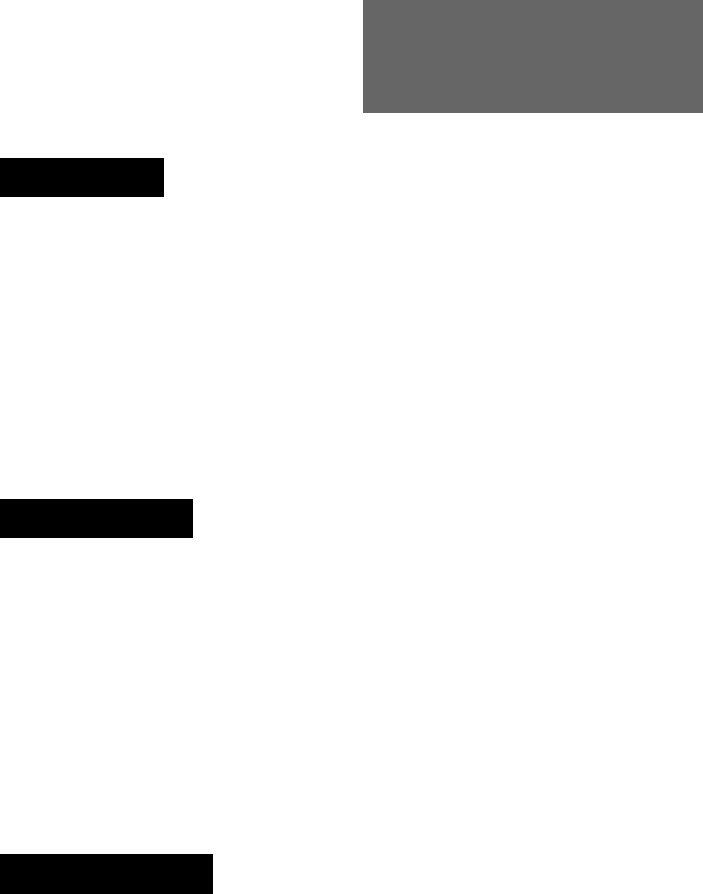
3-9
Configuration
Setup Menu
What is it? Select this to bring up a sub-menu of setup options
available.
Where is it? In the Options Menu.
Select: Options > Setup Menu.
Action… Allows you to select one of the following options:
Basic Settings
Time of Day
Presets – normal/custom
Accounting Setup
Meter Graphics
Advanced Functions
Basic Settings
What is it? Select this to bring up a sub-menu of various system
settings available.
Where is it? In the Setup Menu.
Select: Options > Setup Menu > Basic Settings.
Action… Allows you to select one of the following options:
Display Contrast
Low Funds Warning
High Value Warning
Refill Setup
Print Position
Lock Code
Supervisor Password
Display Contrast
What is it? Allows you to change display contrast to compensate for
different lighting conditions.
Where is it? In the Basic Settings Menu.
Select: Options > Setup Menu> Basic Settings > Display
Contrast
Action… Select the contrast level you want: 1 is the lowest; 5 is the
highest. The display changes contrast as you press each
number. Press Enter to confirm your setting. The meter
display returns to the Basic Settings Menu.


















