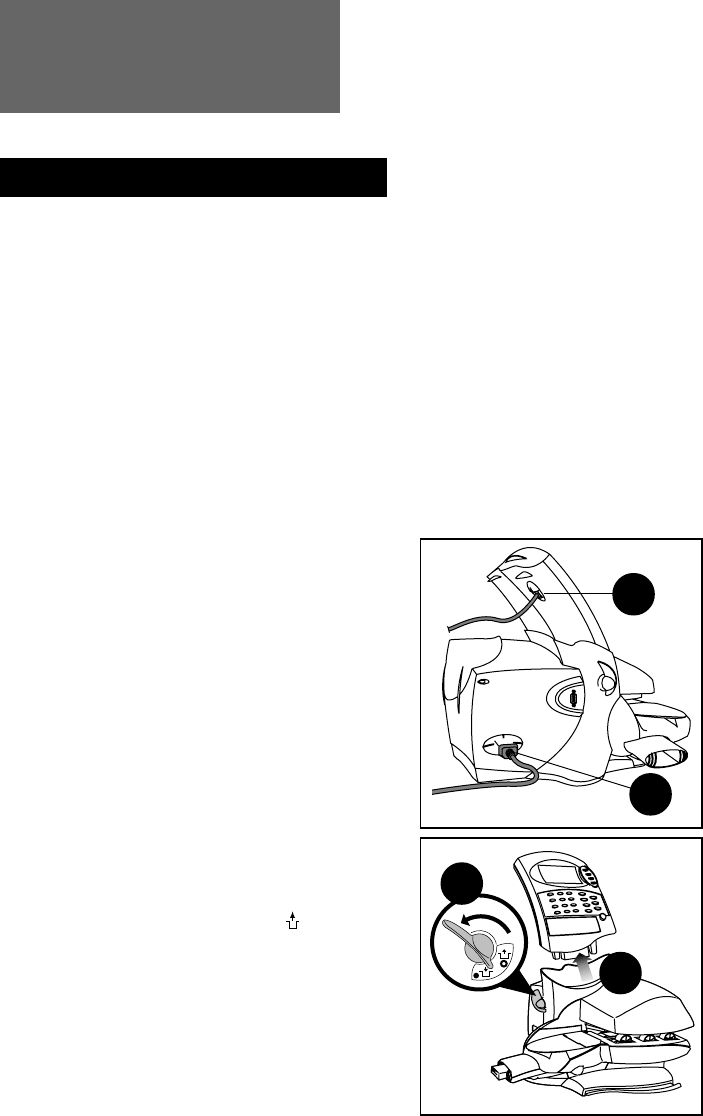
4-2
Refill
Connecting to a Telephone Line
Check first that you have an analogue phone line. Virtually all phone lines in the
UK can be used. The line is OK if…
• It is a normal residential line.
• The telephone line is connected to your facsimile machine.
• You hear a change in tone pitch when buttons are pressed.
• There is a label or inscription on your phone giving the “BABT Ringer
Equivalence Number (REN)”.
The meter cannot be used with digital ISDN lines or if your line uses pulse (LD)
dialling. In these cases, call Pitney Bowes for advice.
Connect the phone cord to the telephone wall socket. You may need a two way
adapter (splitter) if you are using the same socket as your fax machine or
telephone handset.
The meter can be refilled either in place on the mailing base (preferred), or if the
phone socket is too far from the system, removed from the base.
When fitted onto the Mailing Base…
Plug the telephone line into the connector
(A) on the back of the meter.
Make sure mains power is connected to
the Mailing Base at point (B).
If you need to remove the meter…
1. Push back on the meter release lever
(A) until the bottom of the lever points
to the Remove position
. This
automatically turns off power to the
meter.
2. Carefully lift the meter from the
Mailing Machine (B). If you feel any
resistance, make sure the release
lever is all the way back.
A
B
A
B


















