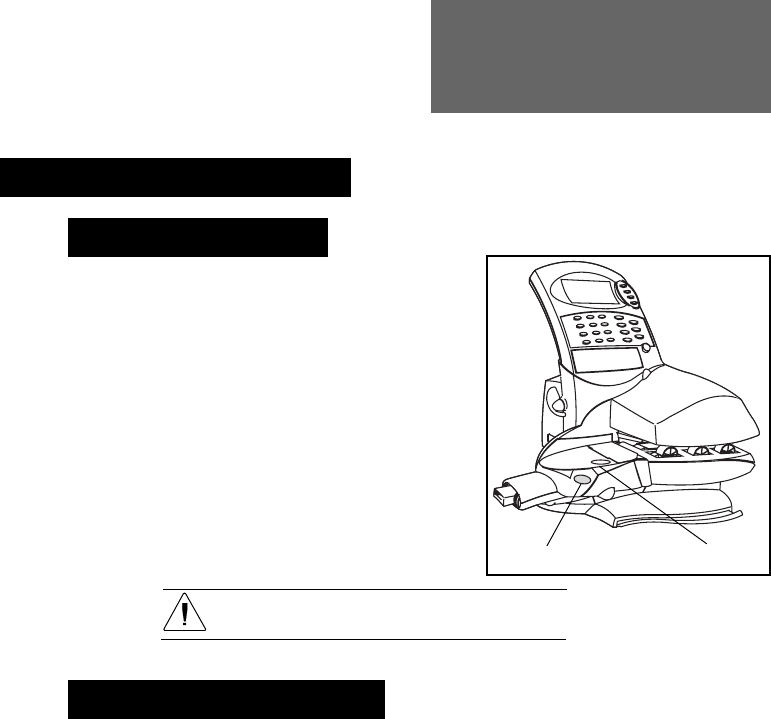
5-1
Maintenance
Filling the Moistener
The moistener unit is only fitted to the
DM300 system.
1. Check the moistener tank to see how
much sealing solution is left.
2. Add enough E-Z Seal
®
to bring the
sealant level up to the top of the
moistener tank. We recommend E-Z
Seal because it helps keep your
moistener clean and improves
sealing efficiency.
3. If the tank was empty, allow 30
minutes for the moistener pad to get
completely wet.
CAUTION! Don’t overfill the moistener tank.
Check level
Fill here
Maintaining the Moistener
If you notice incomplete or poor sealing and the moistener tank is full, the
moistener brush or wick may need cleaning. If seal quality doesn’t improve after
cleaning, you can easily replace the moistener brush or wick as needed.
See Chapter 7 for instructions on ordering
supplies for your Mailing Machine.
Removing the Moistener
1. Squeeze the release lever.


















