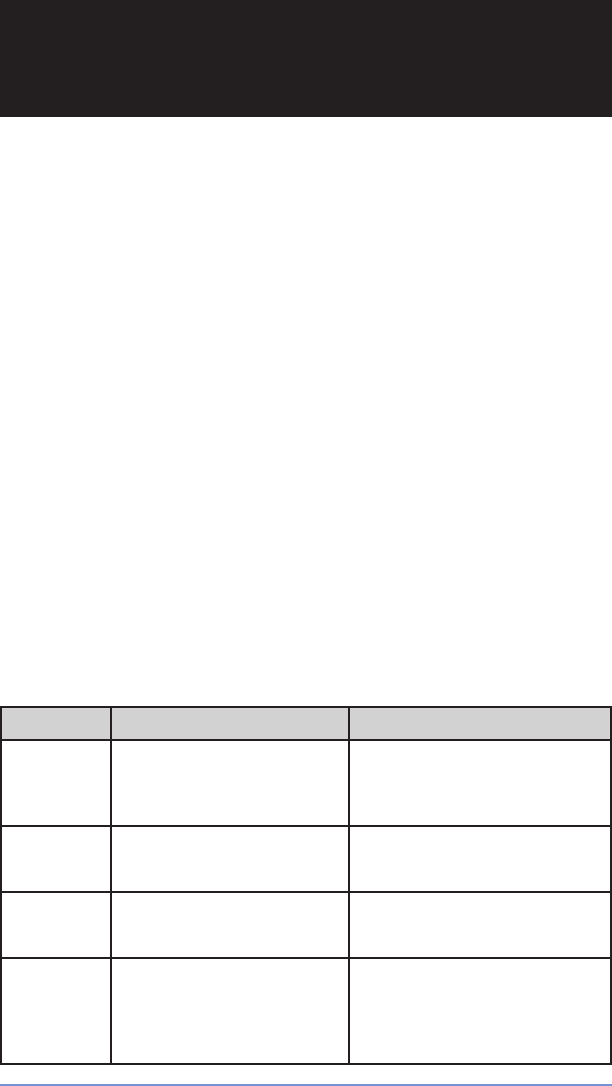
10-1SV61503 Rev. A
Section 10
Troubleshooting
Getting Help
There may be times when you need help to solve a problem, or you
may want more information about how your digital postage meter
works. Please read the troubleshooting information in this section
first. In many cases, it can help you resolve the problem.
If you need to contact Pitney Bowes, please have the following infor-
mation at hand:
• Product Model:
K700
Serial number: See the back of the
postage meter.
• Nature of problem: What happens and when does it happen? Did
the postage meter display an error message?
• The steps you've already taken to solve the problem and the
results.
Pitney Bowes provides several information resources
(see Pitney
Bowes Contact List at the start of this guide).
Error Messages
From time-to-time your postage meter may display an alert or error
message. An alert tells you that something needs attention; an error
message usually tells you about a postage meter condition you can
fix.
Message Description Action
Account
Balance Low
Refill amount exceeds funds
available or credit limit.
Perform Refill procedures for
smaller amount, make an advance
payment or call Pitney Bowes for
credit.
Cannot
Reach Data
Centre
Trouble getting a connection to
the Pitney Bowes Data Centre.
Check Pitney Bowes phone num-
ber under Setup. Try connecting
again in a few minutes.
Connection
Lost
Connection made but lost be-
fore transaction completed.
Press Clear/Back (C); try again in
a few minutes. If problem persists
call Pitney Bowes.
Inspection
Due
Inspection
Required
This message displays if a refill
has not been performed in 60
days. After 90 days, postage
cannot be printed until a Refill/
Inspection.
Perform a Refill procedure. If you
do not want to add funds at this
time check your account balance.


















