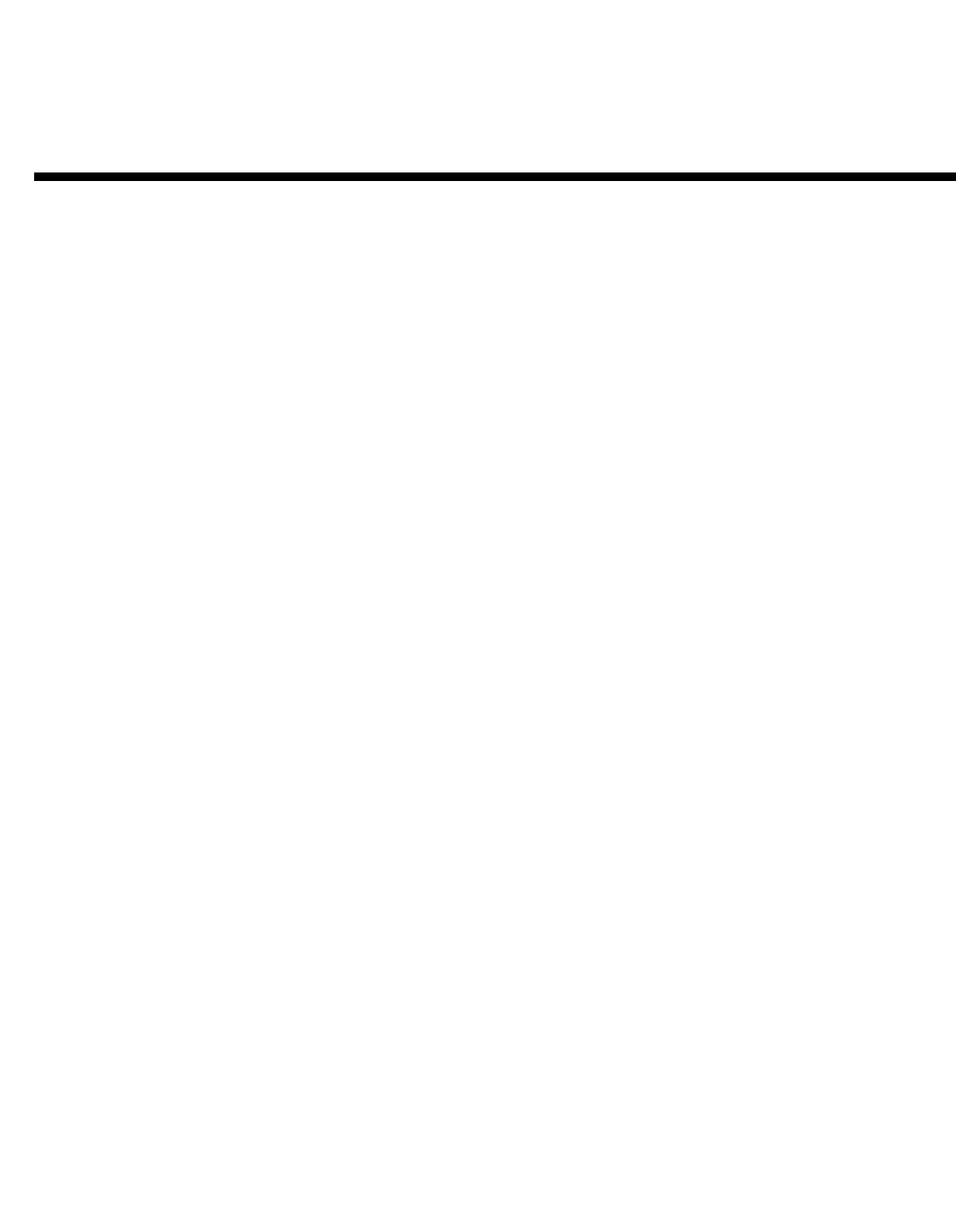
Planar PD7170 Installation/Operation Manual xiii
1. List Of Figures
PREL
I
MINA
R
Y
2-1. PD7170 Front/Side View ............................................................................................5
2-2. PD7170 Rear/Bottom/Top View................................................................................7
2-3. PD7170 Rear Panel ....................................................................................................8
2-4. PD7170 Remote Control............................................................................................9
3-1. IR Reception Angles ................................................................................................14
3-2. Estimating Throw Distance......................................................................................17
3-3. Projector Placement ...............................................................................................18
3-4. Vertical Lens Shift (Example Only) .........................................................................19
3-5. Horizontal Lens Shift (Example Only)......................................................................19
3-6. Folded Optics...........................................................................................................20
3-7. HDMI/DVI Source Connections..............................................................................25
3-8. RGB Connections.....................................................................................................26
3-9. Component Video Connections...........................................................................27
3-10. Composite and S-Video Connections ................................................................28
3-11. RS-232 Control System Connection .....................................................................29
3-12. 12-Volt Trigger Output Connection .....................................................................30
3-13. External IR Receiver Connection .........................................................................30
4-1. PD7170 OSD Menu Structure ..................................................................................38
4-2. PD7170 Main Menu..................................................................................................39
4-3. Typical PLUGE Pattern for Adjusting Brightness ....................................................44
4-4. Typical Gray Bar Pattern for Adjusting Contrast...................................................44
4-5. Typical Test Pattern for Adjusting Sharpness.........................................................45
4-6. Overscan Examples.................................................................................................47
4-7. Source Select Sub-Menu.........................................................................................48
4-8. PD7170 Advanced Menu .......................................................................................49
4-9. RGB Adjust Sub-Menu .............................................................................................52
4-10. Fine Sync Sub-Menu ..............................................................................................53
4-11. PD7170 System Menu ............................................................................................55
4-12. Source Enable Sub-Menu .....................................................................................56
4-13. PIP and PBP areas for 720p Display......................................................................57
4-14. PIP Split-Screen Mode ...........................................................................................58
4-15. PD7170 Control Menu............................................................................................59


















