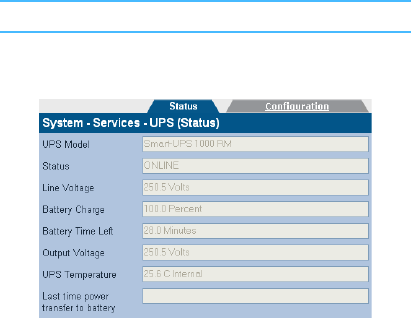
20 97707987 Rev A
UPS
The information in the System - Services - UPS page is derived
from the UPS itself.
Refer to your UPS’s documentation for further details.
Note: The SNAZ only supports APC Smart brand UPSs.
1 From the menu bar, select System - Services and click on
UPS. The UPS (Status) page opens:
• UPS Model - The type of UPS attached to the SNAZ
• Status - The UPS's status (e.g ONLINE,)
• Line Voltage - The UPS's input voltage
• Battery Charge - The amount of battery charge, in
percent, remaining
• Battery Time Left - The amount of battery charge, in
minutes, remaining
• Output Voltage - The UPS's output voltage (to the SNAZ)
• UPS Temperature - The temperature of the UPS enclosure
• Last time power was transferred to UPS - The last time
the power was transferred from the mains supply to the
UPS.


















