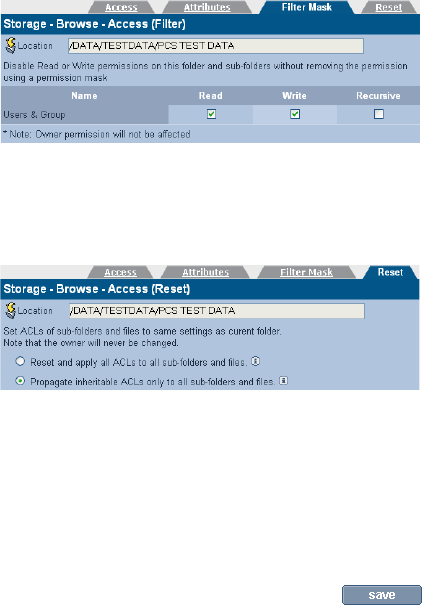
52 97707987 Rev A
can place a single ACL high up in the directory tree to
control access
• You can also set the DOS Attributes for the directory.
4 Click the Filter Mask tab.
From this tab you can:
• Set a Filter Mask - This is a way of temporarily modifying
the access privileges of the current directory, without
changing all the ACLs beneath it.
5 Click the Reset tab.
From this tab you can reset the access permission of sub-direc-
tories to be the same as the current directory, as follows:
• Reset and apply all ACLs to all sub-folders and files -
This option will reset and then apply the current folder's
access properties to all sub-folders and files
• Propagate inheritable ACLs only to all sub-folders
and files - This option will apply the current folder's access
properties, which are marked as Make Inheritable, to all
sub-folders and files.
6 When the ACLs have been satisfactorily set, click to
save the changes.


















