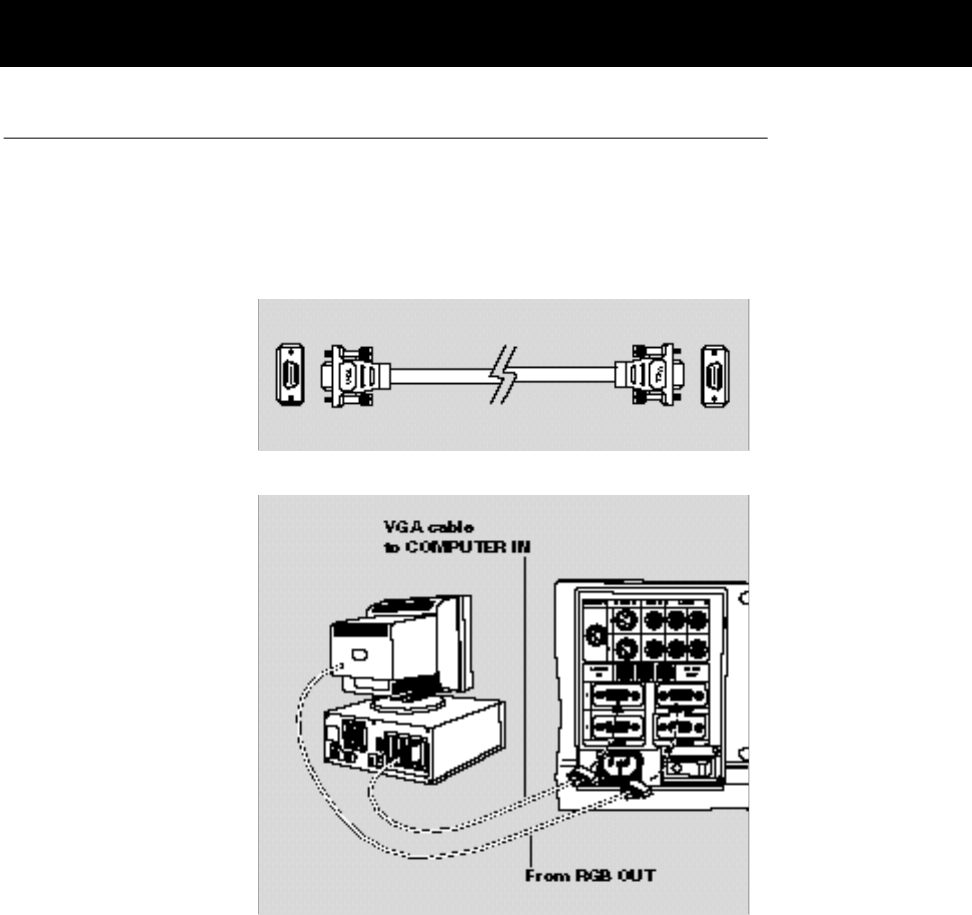
Computer video and audio connections
Connecting a PC Use the included VGA video cable to connect your PC to the
projector. If you want to use your monitor and projector at
the same time, use your existing monitor cable to connect
the projector to a separate monitor.
VGA video cable
VGA connections
1 Unplug the monitor cable from the computer.
2 Plug one end of the supplied VGA cable into the RGB IN 1
port on the projector. Plug the other end of the VGA cable
into the computer Video Out (VGA) port.
16 Detailed setup


















