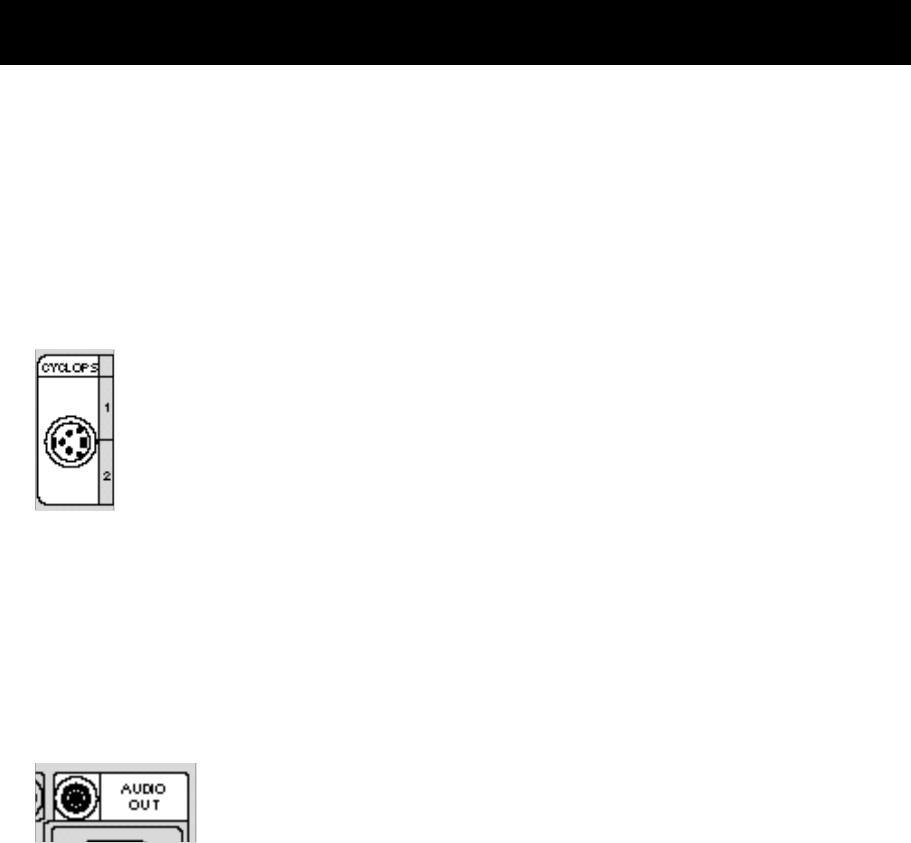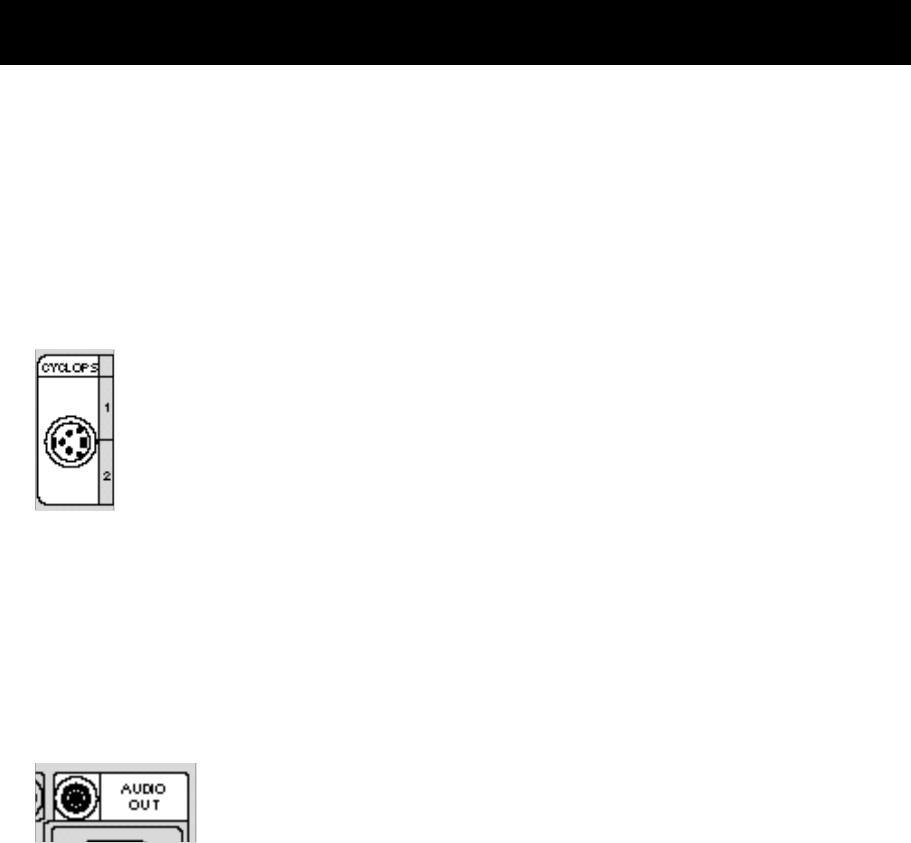
Connecting the Cyclops interactive pointer system
Use the CYCLOPS port to connect the projector and optional
Cyclops interactive pointer system to the computer. You can
use the Cyclops system to control your computer on-screen
mouse cursor.
The optional Cyclops interactive pointer system is shipped
with its own installation and user’s guides. The Cyclops kit
also includes extra cables to connect the projector and the
c o m p u t e r .
1 Connect one end of the appropriate serial cable to the
CYCLOPS port of the projector.
2 Connect the other end of the cable to the computer:
• On a PC, connect the computer end to a serial port.
• On a Macintosh, connect the computer end to an ADB con-
n e c t o r .
Projector AUDIO OUT
The projector contains an internal stereo system consisting of
an amplifier and one speaker. Although this system provides
high-quality audio output, a multimedia presentation may
require independently powered stereo speakers or an external
sound system.
Note: Use the MUTE key to turn on or off the internal or any
external speakers connected to the projector.
To connect your projector to an external stereo system:
1 Insert one end of a computer audio cable into the AUDIO OUT
port of the projector.
2 Insert the plug at the other end into the external amplifier or
A U D I O IN port of the speaker system.
Detailed setup 23