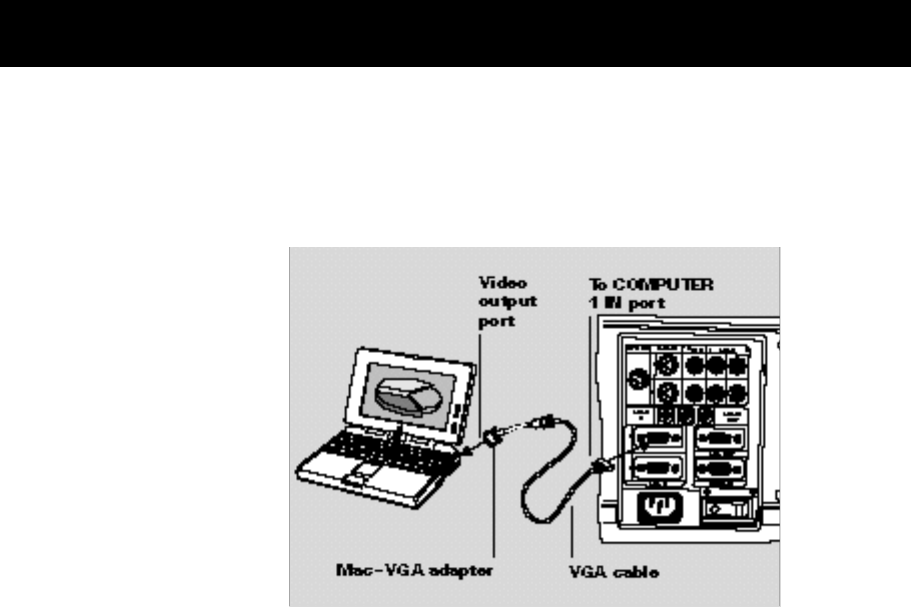
Note: To use the projector, you do not need an external
m o n i t o r .
Connecting Use the appropriate cable and adapter to connect your
notebook computers portable computer to the projector.
Laptop connections
Note: If you are connecting the projector to an Apple
PowerBook, attach the Mac - VGA cable adapter to the com-
puter VIDEO OUTPUT port (or video adapter cable.
1 Plug the COMPUTER end of the VGA cable into the comput-
er VGA or Video Out port or into the Mac - VGA cable
adapter (Macintosh only).
2 Plug one end of the supplied VGA cable into the RGB IN 1
port on the projector.
3 Connect your audio source to the AUDIO IN 1 port on the
p r o j e c t o r .
4 Turn the projector on and press the STANDBY/ON key.
Note: If your projector does not project an image at the
same time your laptop monitor displays an image, refer to
your laptop documentation for information on switching
between the internal screen and the video port.
Detailed setup 19


















