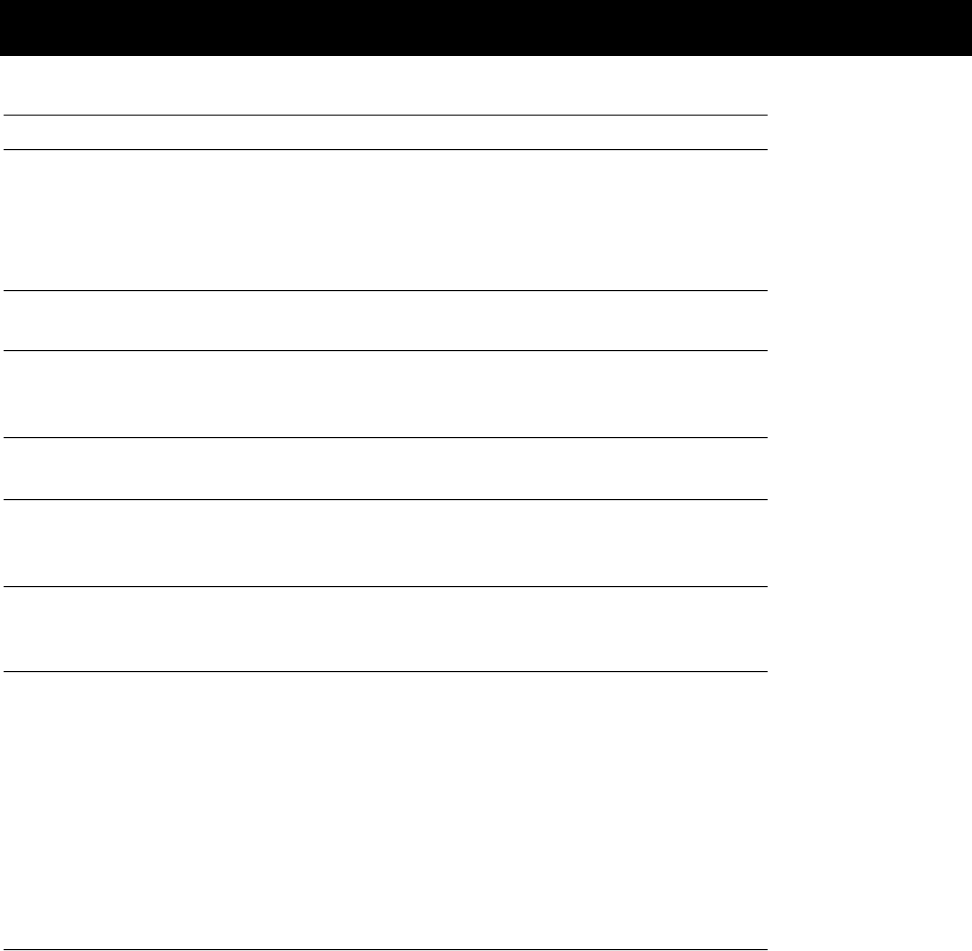
Symptom Cause Solution
No video image Video source(s) Check power on the
video source(s)
Loose cable Check and secure cable
connections between video
source and projector
LAMP indicator Burned-out lamp Replace lamp assembly
glowing red
Displayed image not Projector set at Adjust relative positions
square (keystoning) wrong angle to of projector and screen
projection screen
Projected image out Projection lens not Adjust the lens focus
of focus focused
Projected image larger Zoom lens not adjusted Adjust zoom lens, or move
than screen properly, or projector projector closer to screen
too far from screen
Projected image smaller Zoom lens not adjusted Adjust zoom lens, or move
than the screen properly, or projector projector away from
too close to screen screen
Image off center H. or V. POSIT adjusted Adjust H. and/or V. POSIT;
incorrectly if image does not center,
check for compatibility
problems
Compatibility problem Verify projector is image
compatible with one of
the standards listed in
Appendix A: Specifications
Misalignment or damage Projector requires service
to optical elements
52 Troubleshooting


















