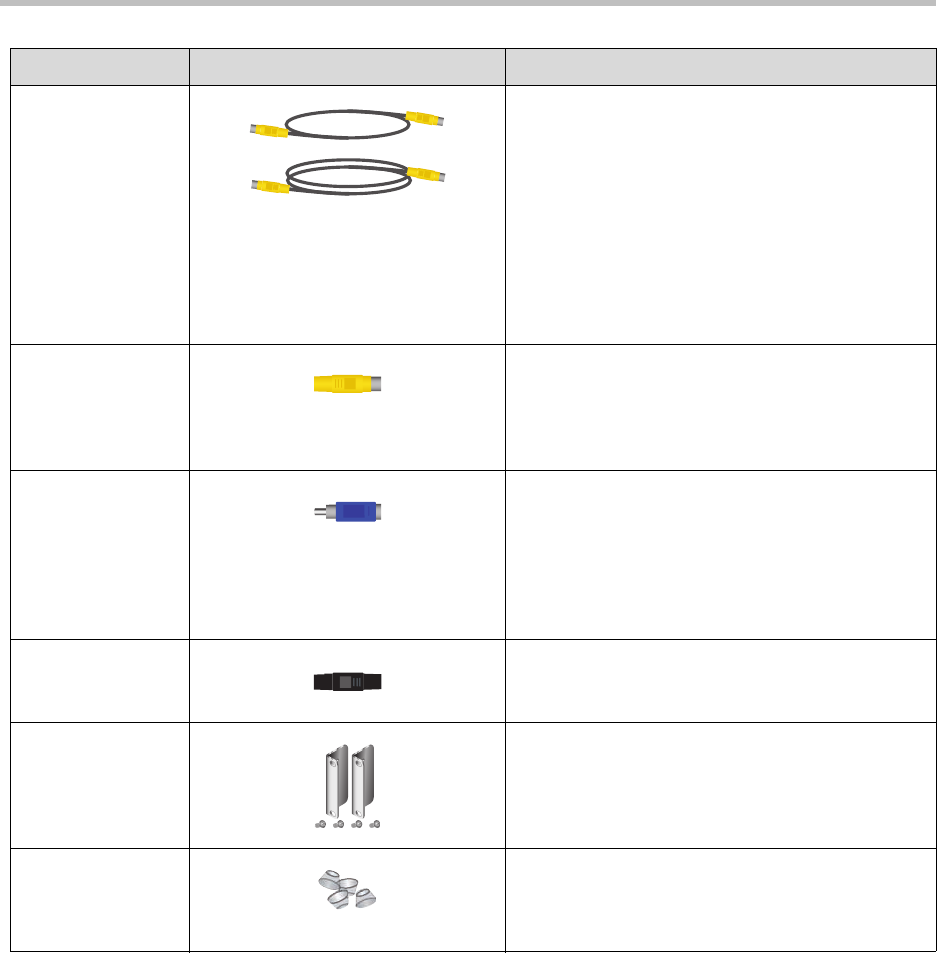
User’s Guide for the Polycom PowerCam Presenter
1 - 4
S-video cables In a configuration where you are not using a VSX
video conferencing system, the 25-foot S-video
cable enables you to connect optional S-video
devices, such as a VCR, DVD recorder, or a video
conferencing system other than a Polycom VSX
system. In a configuration where you are using a
VSX video conferencing system, the 25-foot
S-video cable enables you to connect the camera
to the controller. In either configuration, the 8-foot
S-video cable enables you to connect a display so
you can see Presenter icons and messages.
S-video to RCA
adapter
If you are using your own RCA cable to connect to
a display, the S-video to RCA adapter connects
your RCA cable to the controller so you can see
PowerCam Presenter icons and messages on the
screen.
Male RCA to
female S-video
adapter
In a configuration where you are not using a VSX
video conferencing system, the male RCA to
female S-video adapter connects the camera cable
to the camera. In a configuration where you are
using a VSX video conferencing system, the male
RCA to female S-video adapter connects the
S-video cable to the camera.
S-video gender
changer adapter
In a configuration where you are using a VSX video
conferencing system, the S-video gender changer
adapter connects the two camera cables.
Rack mount ears
and screws
The rack mount ears and screws enable you to
mount the controller in a rack. For information on
how to do this, refer to the Administrator’s Guide for
the VSX Series, available at
www.polycom.com/videodocumentation.
Rubber feet The rubber feet insert into the holes in the bottom
of the controller. Use the rubber feet only if you
choose to place the controller on a desk or table
rather than to rack mount it.
Name Component Description


















