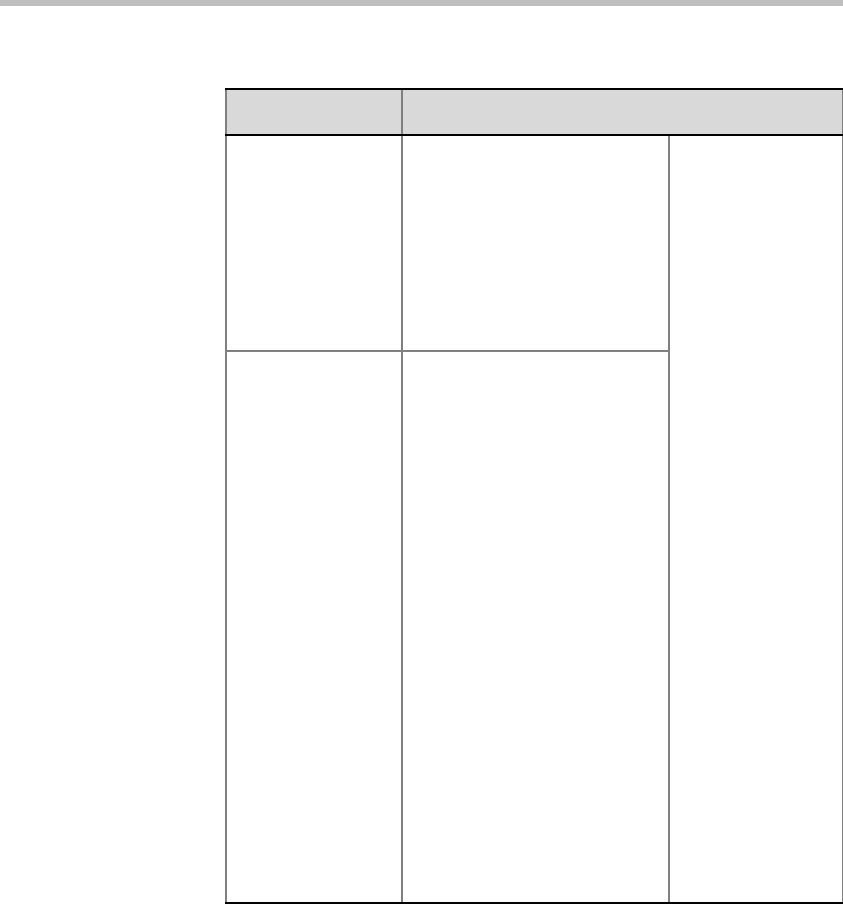
Chapter 3-Basic Operation
3-18
Conference
Password
Enter a password to be used
by participants to access the
conference. If left blank, no
password is assigned to the
conference.
This password is valid only in
conferences that are
configured to prompt for a
conference password.
These fields are
numeric and have
a default length of
4 characters. The
administrator can
modify them in the
Setup - System
Configuration
settings. For more
information, see
the RMX 1500/
2000/4000
Administrator’s
Guide, "System
Configuration” on
page 18-5.
The RMX can be
configured to
automatically
generate
conference and
chairperson
passwords when
these fields are left
blank. For more
information, see
the RMX 1500/
2000/4000
Administrator’s
Guide, "Automatic
Password
Generation Flags”
on page 18-43.
Chairperson
Password
Enter a password to be used
by the RMX to identify the
Chairperson and grant him/her
additional privileges. If left
blank, no chairperson pass-
word is assigned to the confer-
ence.
This password is valid only in
conferences that are config-
ured to prompt for a chairper-
son password.
Table 3-2 New Conference – General Options (Continued)
Field Description


















