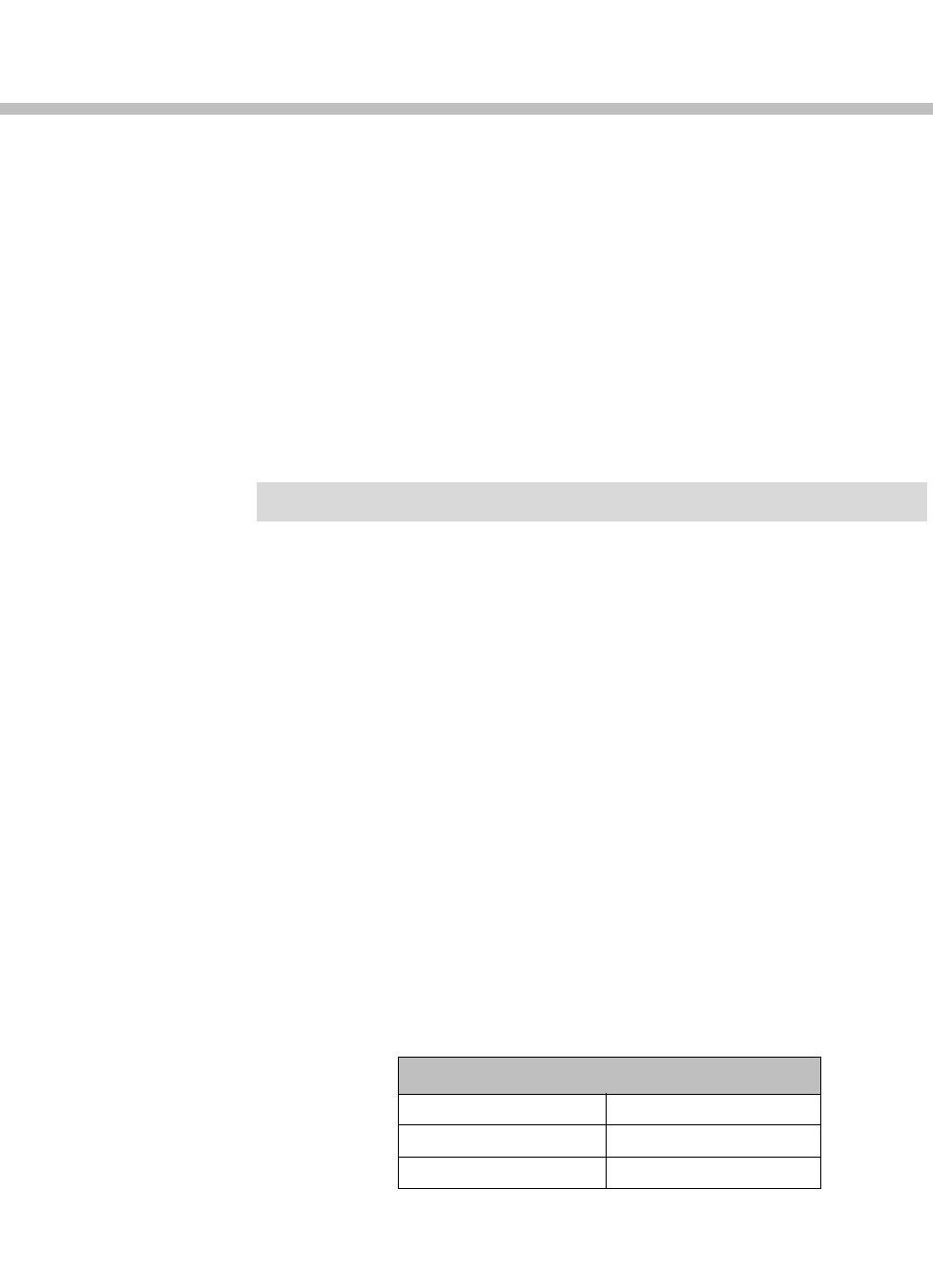
4–1
4
Configuring KIRK Wireless Server 300
This section provides you with information on how to power up the KWS300
and connect the unit to a computer. It also provides information on how to
configure a KWS300 through the web based Administration Page using static
IP address.
This section includes information about:
• “Powering up the KWS300” on page 4-1
• “How to Access the Administration Page” on page 4-1
• “Configuring a KIRK Wireless Server 300 Using Static IP Address” on
page 4-2
Powering up the KWS300
After installing the KWS300 you need to power up the unit using PoE.
How to Access the Administration Page
The web based Administration Page is accessed through a standard web
browser. To access the web page, you will need the information below.
Note
The KWS300 is pre-configured to use a static IP address (192.168.0.1).
Initial System Access KWS300
Static IP address 192.168.0.1
User Name admin
Password kws300


















