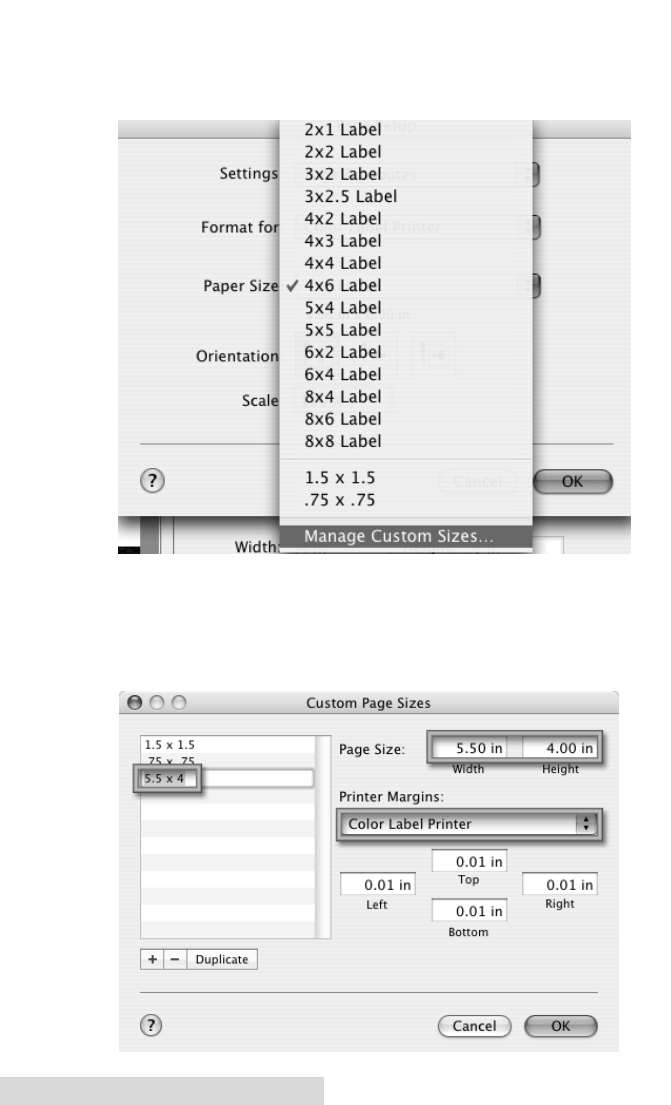
36 Using the Printer
7. Click on the drop down arrow to select a predefined label
size or create a custom size by clicking Manage Custom
Sizes. For this example there is no 5.5 x 4 label predefined
so the following step will explain how to create a custom
size.
8. To create a custom size click the + below the list of
custom sizes already created. Change the page size to
correspond with the stock installed in the printer. Set the
Printer Margins to Color Label Printer or modify them
accordingly. Click OK.
510910.qxd 9/26/2005 2:33 PM Page 36
TOC
INDEX


















