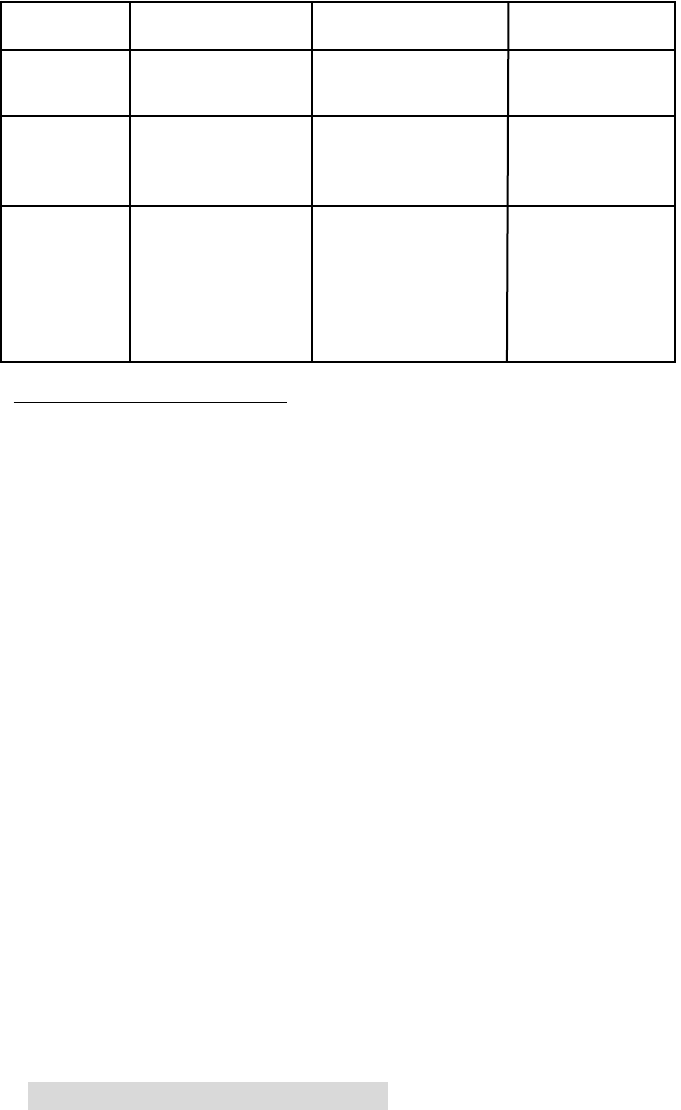
40 Troubleshooting and Maintenance
Possible
Problems Indicator Solutions Remarks
Out of label Fast flashing • Install new label Refer to section 2-B
stock "PAUSE" LED · stock/media for proper installation
of label stock
Out of ink Steady lit "LOW INK" • Replace ink · Refer to section 2-C
and "PAUSE" LED cartridges for proper installation
and/or poor print • Perform alignment · of ink cartridges
quality • Perform cleaning
Media/label Printer stalls, labels • Press UNLOAD to Refer to section 2-B
stock jam appear damaged, reverse media for proper installation
and "PAUSE" flashes • Be sure to clear and of label stock
quickly labels from inside of
printer especially in
the print path
• Load new media
C. TECHNICAL SUPPORT
If you have difficulty operating your Color Label Printer, the
procedures in this manual should, in most cases, solve the
problem. If you still have difficulty, contact Primera's Technical
Support Department. You can reach tech support by phone,
fax, email or mail at the following:
Primera Technology
Technical Support Department
Two Carlson Parkway North
Suite 375
Plymouth, MN 55447-4446
Phone: 763-475-6669
Fax: 763-475-6998
Email: support@primera.com
Web: www.primera.com
Live phone support is available Monday through Friday, 8 AM to
6 PM, Central Standard Time. Email support is available 7 days a
week. A Knowledge Base containing answers to many common
problems is also available for free 24 hours a day at
www.primera.com/knowledgebase.html
510910.qxd 9/26/2005 2:33 PM Page 40
TOC
INDEX


















