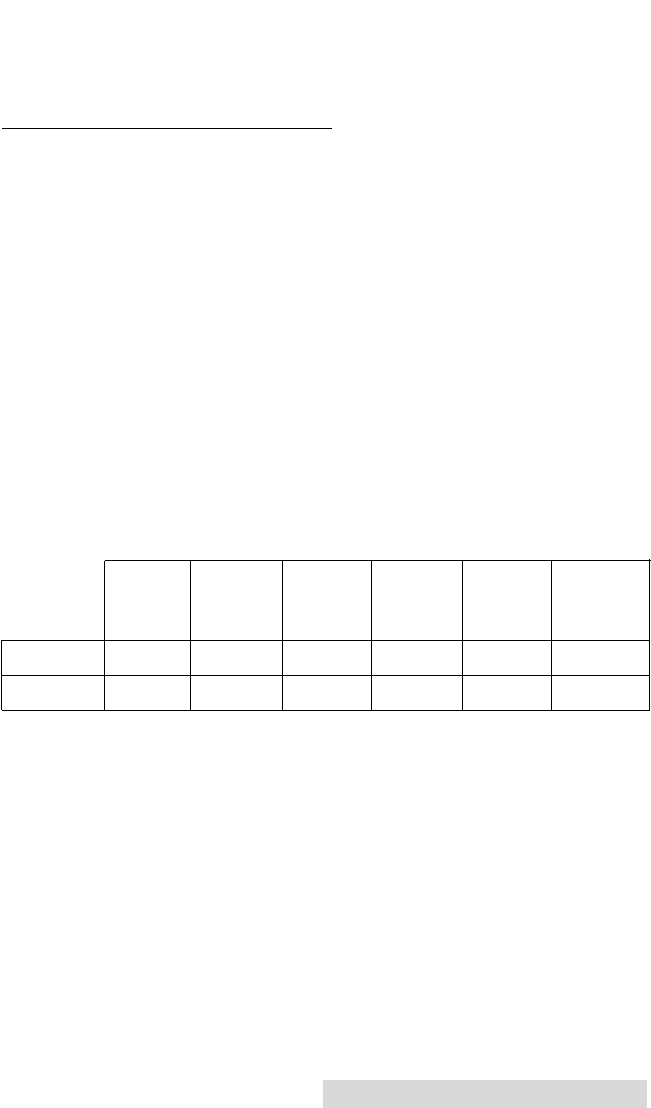
Supplies and Driver Settings 9
NOTE: If you are printing barcodes on your labels it is recommended that
you test your combination of label stock and cartridge to make sure
the barcodes can be read accurately prior to committing to a large
purchase of supplies.
B. INSTALLING LABEL STOCK
Your printer will utilize a wide variety of paper label stock. As
long as the label stock is paper and can receive ink jet printing
and is within the allotted size, it will work in the printer.
Primera carries a large variety of paper label stock that has
been converted and ready for use with your printer.
NOTE: All the stock listed on Primera's supply order sheet is semi-gloss or
gloss and is meant for use with the Dye-Based Black Ink. You can
use other stock if you like. If using plain paper stock, you will
most likely have success with the Pigment-Based Black Ink. It is
recommended that you test your stock and ink combinations before
committing to a large supply purchase.
Other paper label stock may also work properly as long as it is
in specification. Use the following table to identify if a certain
stock is within specification:
Max Roll Core Minimum Maximum Minimum Maximum
Outside Inside Label Label Label Label
Diameter Diameter Width Width Height Height
Inches 6 3 1.5 8.25 .75 24
Millimeters 152.4 76.2 38.1 203.2 19.05 609.6
Label Stock Compatibility Chart
510943.qxd 11/27/2007 11:26 AM Page 9
TOC
INDEX


















